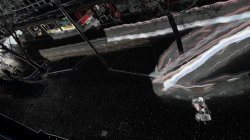Hey,
So I have a real challenge and need help figuring out the logistics of how to get it to work sensibly.
I'm trying to visually show the movement through a space (which will later be generated into a 3d form etc..)
To do this I think the best way would be to use photoshops smart objects - Stack modes - "Range"
http://help.adobe.com/en_US/Photoshop/11.0/WSA1E7602F-1D34-4ecf-B2FE-2BB344D6937Ca.html
Range basically shows everything that has moved between the layers.
If you import a video frames into layers in photoshop, make them a smart object and apply the range stack mode it shows peoples movement and where they walk.
So thats what I'm going to do unless there is a better way to do this in something like after effects or premiere pro that I don't know about?
- I've done the photoshop way before and it worked very well - but on a very small scale.
I have a 30 minute video recording (considering longer but not sure if its viable), it was shot on a tripod and seems ok but can always do it again differently if needed!
The video was shot at 1920 x 1080 50fps which with 30 minutes (1800 seconds) makes 90,000 frames total for the video.
The problem
I need the info from ALL the frames - any less and the movement is too 'choppy' and isn't very useful.
So how can I make use of 90,000 frames/layers in a smart object for the range stack mode?!
I heard photoshop has a layer limit of 8k.
I have access to 6 high spec brand new mac pros (not 100% sure of the spec).
I'm thinking the solution would be use scripts and break it down into manageable chunks then flatten then merge them together.
Possible Solutions
1. Merging frames from each second or few seconds and then blending - not sure what blend mode I would use and also not sure if it would affect results
2. chop the image down into sections, process each section, flatten and merge together. for example split it into 4 quarters. - Don't think this will help, its more the limits in layers than anything else
3. Find an alternative method to deliver the image such as after effects.
on a side note I know I could have done a long exposure, done many before, but they don't really show movement, they simply blend the frames. The downside of long exposures for this exercise is that things could cancel each other out, for example; a man with a white top on walks past then a man with a black top walks past, these would cancel each other out to some degree.
The Range smart stack mode is brilliant because it directly shows movement and people don't cancel others out.
Correct me if I'm wrong with any of this and please let me know if you can help at all
Thanks!
Luke.
So I have a real challenge and need help figuring out the logistics of how to get it to work sensibly.
I'm trying to visually show the movement through a space (which will later be generated into a 3d form etc..)
To do this I think the best way would be to use photoshops smart objects - Stack modes - "Range"
http://help.adobe.com/en_US/Photoshop/11.0/WSA1E7602F-1D34-4ecf-B2FE-2BB344D6937Ca.html
Range basically shows everything that has moved between the layers.
If you import a video frames into layers in photoshop, make them a smart object and apply the range stack mode it shows peoples movement and where they walk.
So thats what I'm going to do unless there is a better way to do this in something like after effects or premiere pro that I don't know about?
- I've done the photoshop way before and it worked very well - but on a very small scale.
I have a 30 minute video recording (considering longer but not sure if its viable), it was shot on a tripod and seems ok but can always do it again differently if needed!
The video was shot at 1920 x 1080 50fps which with 30 minutes (1800 seconds) makes 90,000 frames total for the video.
The problem
I need the info from ALL the frames - any less and the movement is too 'choppy' and isn't very useful.
So how can I make use of 90,000 frames/layers in a smart object for the range stack mode?!
I heard photoshop has a layer limit of 8k.
I have access to 6 high spec brand new mac pros (not 100% sure of the spec).
I'm thinking the solution would be use scripts and break it down into manageable chunks then flatten then merge them together.
Possible Solutions
1. Merging frames from each second or few seconds and then blending - not sure what blend mode I would use and also not sure if it would affect results
2. chop the image down into sections, process each section, flatten and merge together. for example split it into 4 quarters. - Don't think this will help, its more the limits in layers than anything else
3. Find an alternative method to deliver the image such as after effects.
on a side note I know I could have done a long exposure, done many before, but they don't really show movement, they simply blend the frames. The downside of long exposures for this exercise is that things could cancel each other out, for example; a man with a white top on walks past then a man with a black top walks past, these would cancel each other out to some degree.
The Range smart stack mode is brilliant because it directly shows movement and people don't cancel others out.
Correct me if I'm wrong with any of this and please let me know if you can help at all
Thanks!
Luke.
Last edited: