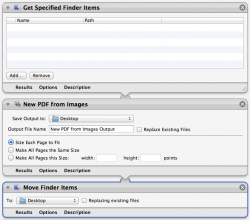I've been drafted by the rest of the family to make a pdf booklet out of a collection of old photos. I need to try to use software that I already have and avoid buying anything just for this project (unless it's really cheap!)
I could use some advice as to how to keep the size of the final PDF as small as reasonably possible.
I'm thinking this will be about 35 pages of 8.5 x 11. Most of the family will just keep the file in digital format, but somebody will certainly want to make a print at some point in the future.
Software I have at hand; photoshop, preview, pdflab, pages, word
Anybody have any advice?
I could use some advice as to how to keep the size of the final PDF as small as reasonably possible.
I'm thinking this will be about 35 pages of 8.5 x 11. Most of the family will just keep the file in digital format, but somebody will certainly want to make a print at some point in the future.
Software I have at hand; photoshop, preview, pdflab, pages, word
Anybody have any advice?