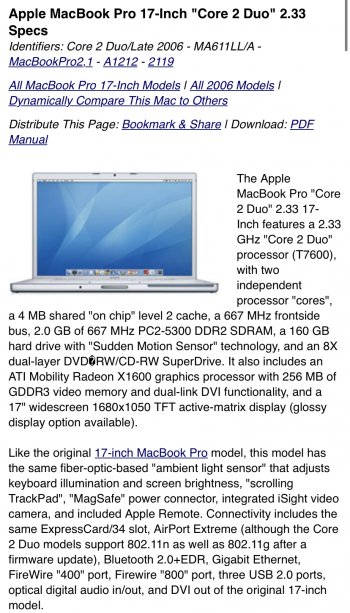I’m in need of upgrading! I have a MacBook Pro 2, from 2006. It’s so slow, only works without a battery. Some websites don’t load and I can’t update the browser.
So I figured I would get a refurbished MacBook Pro from BackMarket or ItsWorthMore. Unless someone can advise me on how to fix my old one, however I’m not attached to it.
I would like to do pretty beginner things and only occasionally use photoshop or some basic website edits.
I can spend $650-750.
I’d like a 15in screen, 500gb storage.
I’m undecided on the following and could use some advice;
- is there a significant difference between 8gb or 16gb ram? i5 or i7?
- what year is best or worst, between 2016-2019?
- is the keyboard a big deal? I’ve read some issues with “butterfly” are common
- are any models better in terms of upgrading in the long run?
I’m pretty sure I would have to stick to 2017 or 2018 based on my budget. However some “fair” offers look good.
Overall any advice which would help me narrow down my search are welcome as it’s become quite overwhelming!
Thanks in advance!
So I figured I would get a refurbished MacBook Pro from BackMarket or ItsWorthMore. Unless someone can advise me on how to fix my old one, however I’m not attached to it.
I would like to do pretty beginner things and only occasionally use photoshop or some basic website edits.
I can spend $650-750.
I’d like a 15in screen, 500gb storage.
I’m undecided on the following and could use some advice;
- is there a significant difference between 8gb or 16gb ram? i5 or i7?
- what year is best or worst, between 2016-2019?
- is the keyboard a big deal? I’ve read some issues with “butterfly” are common
- are any models better in terms of upgrading in the long run?
I’m pretty sure I would have to stick to 2017 or 2018 based on my budget. However some “fair” offers look good.
Overall any advice which would help me narrow down my search are welcome as it’s become quite overwhelming!
Thanks in advance!
Attachments
Last edited: