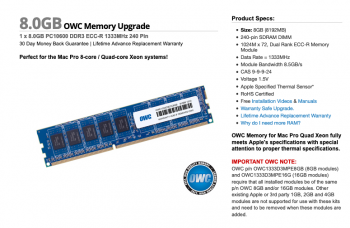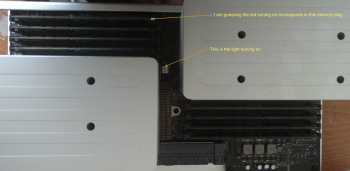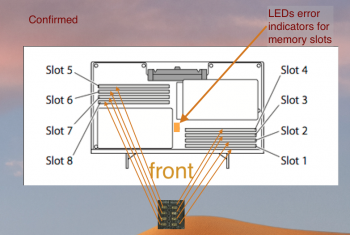No, OWC is selling a ECC UDIMM memory while yours is a ECC RDIMM, see the Texas Instrument Registered Control Chip at the centre of your Kingston DIMMs. You can't mix-match Unbuffered with Registered memory, only one type of RAM can be used at a time.
I really appreciate your assistance in identifying the right memory.
I found a few other modules I have reason to believe might work. If you have a moment to let me know anything I should know, I will be extremely grateful. I fully recognize you have no obligation to do this.
I checked with OWS, explaining what you pointed out about the registered vs. unbuffered DIMM. The guy in their chat said he cannot guarantee 100%, but he thinks this slightly different product is likely to work:
This one has the a TI chip in the spot you pointed out on my memory, but the picture is not clear enough to read the lettering. To the extent I can make out the charcters, it looks like a match. However, some of the labeling is different from the one module visible in the picture of the memory in my system. The memory in my system has a variety of labels, so I am not sure how to know what works and what does not.
Next candidate:
This one says 8GB but also says 24GB Equivialent, I don't know what that means.
And another
A few more in next post
In My Computer Now
To clarify what is in my computer now, there are 5 modules that look like this:
The other three in my computer now look like this:
This picture shows the led that is lighting up and marks the slot I am guessing corresponds to that light.