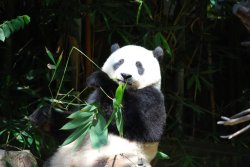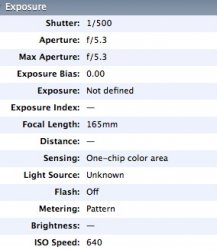I took a trip to the San Diego zoo today and snapped this picture of one of the pandas. I am really disappointed with how the white on the bear turned out, but I am not sure what I should have done different. It was pretty much high noon at the time. I was standing on the path in shade, the panda was in full sunlight.
What should I have done differently? What editing can I do (all I have is iPhoto) to make it look a little better?
Thanks for your advice.
What should I have done differently? What editing can I do (all I have is iPhoto) to make it look a little better?
Thanks for your advice.