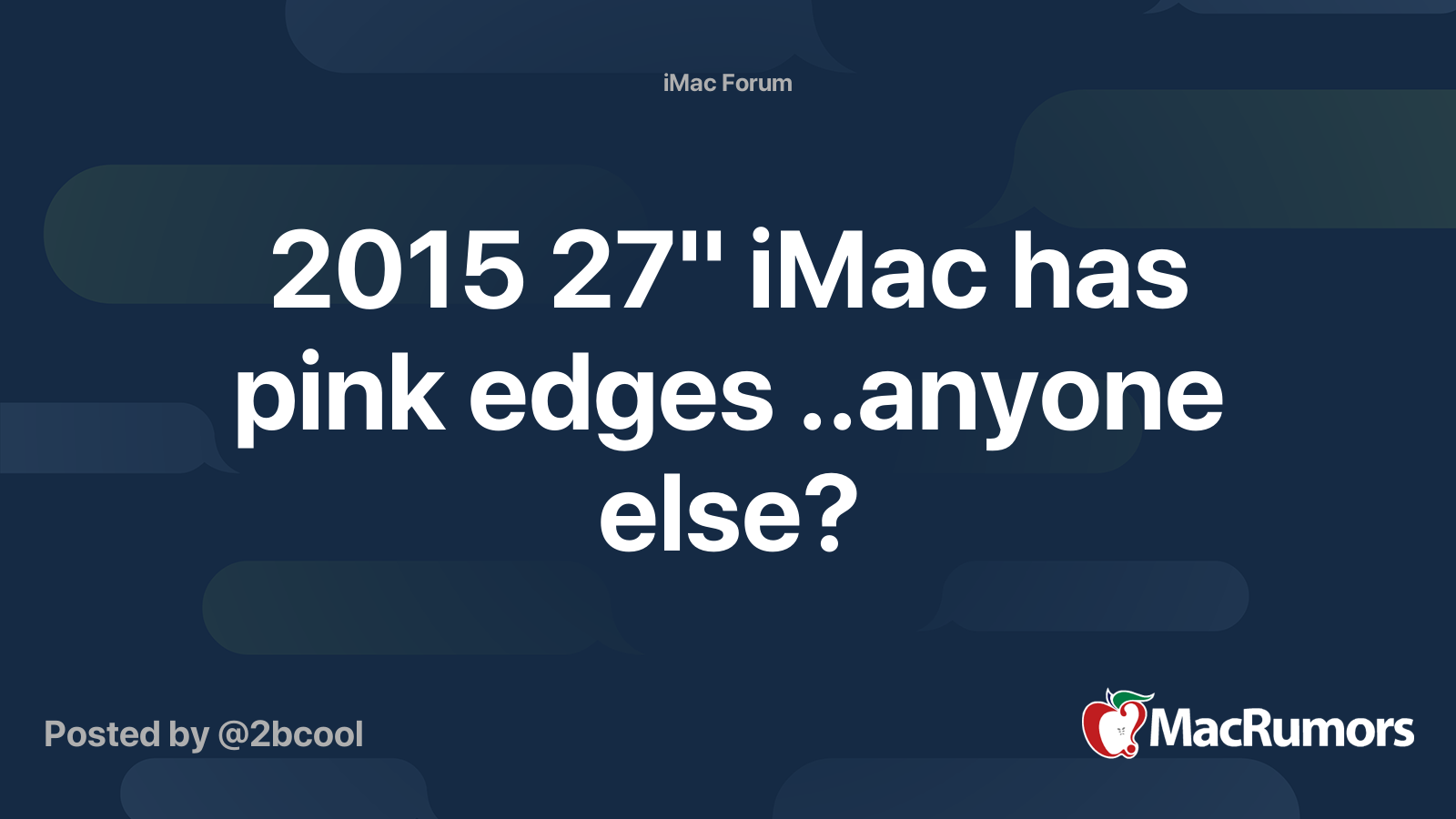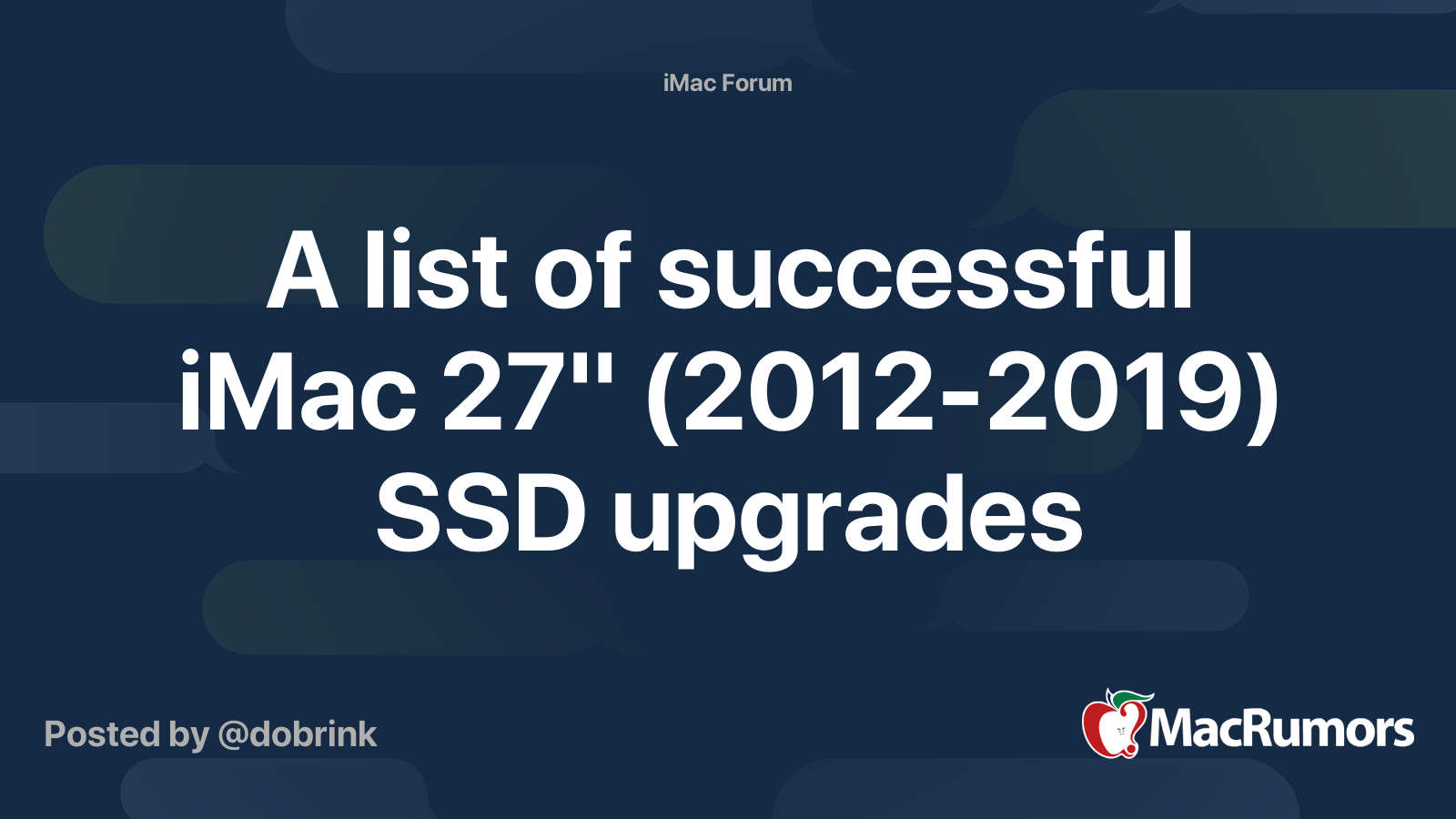Hello
I have an iMac 27 late 2015 17,1:
- i7 6700k @ 4ghz (turbo 4,2)
- 32 gb ram ddr3 @ 1866mhz
- SSD blade samsung 970 evo 1 TB + SSD sata samsung 860 pro 500gb
- AMD R9 M390 with 2gb ram.
A friend of mine proposed me a 1:1 trade with his iMac mid 2017 18,3:
- i7 7700k @ 4,2ghz (turbo 4,5)
- 16 gb ram ddr4 @ 2400mhz
- SSD Apple original 512gb blade
- Radeon pro 580 with 8gb ram
Basically I would loose 2/3 ssd space and half of ram, but I would gain in graphic and overall speed (a bit cpu and ram speed) + something else (tundebolt 3/usb C).
What do you think about the trade 1:1?
Basically I don't need such a great space inside the iMac (since I have a 24/24 connected nas plenty of free space and I don't keep anything stored in the iMac storage) and I think I would not see the difference between 16 and 32 gb of ram. But I could have a more recent iMac and better graphic.
I have an iMac 27 late 2015 17,1:
- i7 6700k @ 4ghz (turbo 4,2)
- 32 gb ram ddr3 @ 1866mhz
- SSD blade samsung 970 evo 1 TB + SSD sata samsung 860 pro 500gb
- AMD R9 M390 with 2gb ram.
A friend of mine proposed me a 1:1 trade with his iMac mid 2017 18,3:
- i7 7700k @ 4,2ghz (turbo 4,5)
- 16 gb ram ddr4 @ 2400mhz
- SSD Apple original 512gb blade
- Radeon pro 580 with 8gb ram
Basically I would loose 2/3 ssd space and half of ram, but I would gain in graphic and overall speed (a bit cpu and ram speed) + something else (tundebolt 3/usb C).
What do you think about the trade 1:1?
Basically I don't need such a great space inside the iMac (since I have a 24/24 connected nas plenty of free space and I don't keep anything stored in the iMac storage) and I think I would not see the difference between 16 and 32 gb of ram. But I could have a more recent iMac and better graphic.
Last edited: