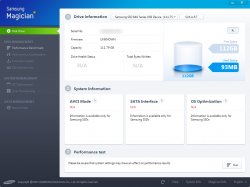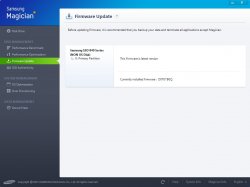Very interesting post. I'm a noob when it comes to all this terminology and technicalities of SSDs and RAIDs, so my question would be what is the best solution (reliability first, speed a close second) for a dual boot mac pro (Snow Leopard and Win 7 ultimate)? Again, my machine is a mac pro Nov/2010 that I will soon be dropping a W3690 into. I've been reading a lot here, and quite frankly it gets confusing sometimes, because I'm not sure if the fastest will be the most stable. I know what I don't want, which is wasting time fixing eventual problems that could have been avoided.
For example, I find the PCIe sata 3 adaptor very interesting, but will it bootcamp? Stuff like that is what gives me pause on buying these very tempting setups, including the solution you just proposed above, seems very cool, as long as it meets my needs and it lasts...

Well, hmm... The dual boot presents an issue I personally have not tried so I won't tell you I know anything for sure. Win7 will boot from RAID and OS X will as well. This particular kind of RAID is a processored RAID offering JBOD (concatenation), RAID0, and RAID1. There are 3 dip switches on the adapter card I linked to which allows the user to set the operating modes - which also includes a clear mode. In clear mode you see two separate drives which can either be used that way or set up as RAID using the motherboard's chipset (which usually also offers levels 0, 1, and concatenation.).
This is to say simply: It should work, NP.
In the past I did set up a single drive dual boot with Vista and OS X 10.5 IIRC, but hated the idea of only having one or the other OS available to me. Parallels was my answer. At the time Parallels didn't provide good exploitation of the installed graphic accelerator so for gaming I added a second drive just for Windows - for games. I don't play much tho so that didn't last long. It was an experiment: I tried it, it worked, the end.

I'm stuck on Q3a Q4, and QuakeLive and those run on just about every platform known to man.
Again, just to summarize: It should work without a hitch but I don't personally like or use partitioned dual boot solutions.
÷÷÷÷÷÷÷÷÷÷÷÷÷÷÷÷÷÷÷÷÷÷÷÷÷÷÷÷÷÷÷÷÷÷÷÷÷÷÷÷÷÷÷÷
On the issue of stability and reliability and the confusion that comes from reading here; I can totally empathize with you. About 10% of the folks here actually seem to know what they're talking about, 50% just kibitz opinions and hearsay, and the other 40% are like you, just trying to understand enough to get something done. That particular mix creates a lot of cross-chatter, hyperbole, and confuses those looking for REALISTIC or factual information. One of the main problems is that it's so difficult to know who among those offering answers and opinions are the in-the-know
expirienced ten percenters and who are the winging-it fifty percenters - because they both post in similar styles "with authority". LOL

Some points about hardware and system reliability:
If you're a data center and running hundreds or thousands of drives then all the scary talk about RAID is something to consider and higher level multi-unit RAID configurations are preferable.
If you're offering services where up-time is of the upmost importance then the same thing applies.
If you're an individual user or a small content boutique then it's good to maybe know about these things but you can safely ignore all the scary talk. Maybe think of it like you have a 20,000 : 1 chance of experiencing a sudden catastrophic disk failure with a single drive and a 10,000 : 1 chance of the same happening to you with a RAID0 configuration. 99% or more of drive errors are small, virtually meaningless, and transparently recovered in both single drive and RAID configurations - AND - the vast majority of the ones that aren't are user recoverable. By the time we get to people who actually have troubles within these statistics we're talking about a VERY small fraction of 1%... Maybe something like 0.001% or less. Of those 80 or 90% could have avoided the trouble by taking simple well known system maintenance and precautionary measures. Such as: always replacing any drives with between 10 and 50 thousand hours of uptime (depending how hard you typically use them) errors or no, periodically checking them, using tools that actually work in order to do said checking, periodically performing a low-level format (which forces bad blocks to mapped to the drives internal bad-block list, diagnosing and repairing system issues which may be causing freezes or kernel panics (which can cause problems for drives when the system suddenly goes down on them), keeping your system running cool and internally clean, and so on. Here's an example of a tool that actually works when ALL others (and I do mean all other currently available commercial and free apps of the same type which run on OS X) do not:
Here's an example of a tool that works well at keeping your system running cool - no thanks to Apple's pitiful cooling profiles:
RAID1 while not as fast as RAID0 is actually safer than a single drive and something like RAID level 5 is actually MUCH much safer than a single drive!
Solid State drives are actually something like 10 times more reliable than rotational media. Therefor that tiny tiny fraction of one percent just got another zero added behind the decimal place...

HDDs today are on average and across the board more reliable and less prone to catastrophic failure than models offered say, two years ago. And the same thing can be said for the previous two years and the previous two years before that, and so on - probably all the way back to the first HDD ever which only lasted a month, was over a foot thick, and was never mass produced.