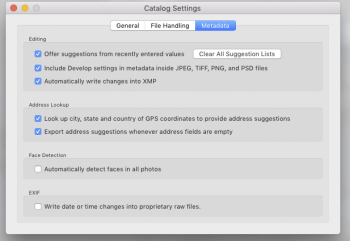Hey guys.
I'm looking to purchase an AirPort Time Capsule (2TB) to be used as a wireless external storage for my Lightroom photos. The photos are currently housed on my Macbook Pro, which is quickly running out of space. Ideally, I'd keep my recently imported photos on my Pro for faster editing and the older (mass majority) of photos on the Capsule, for easy wireless access and viewing.
I'm asking whether this is possible, and if so what are the logistics involved? I basically don't want a to plug in a hard cable to view my storage of photos.
Thanks in advance.
I'm looking to purchase an AirPort Time Capsule (2TB) to be used as a wireless external storage for my Lightroom photos. The photos are currently housed on my Macbook Pro, which is quickly running out of space. Ideally, I'd keep my recently imported photos on my Pro for faster editing and the older (mass majority) of photos on the Capsule, for easy wireless access and viewing.
I'm asking whether this is possible, and if so what are the logistics involved? I basically don't want a to plug in a hard cable to view my storage of photos.
Thanks in advance.