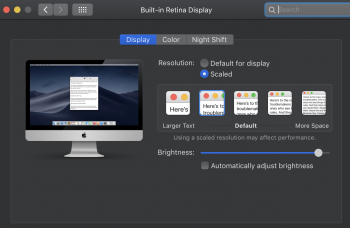Hi....I could use some advice. Choice is between 21in or 27in. Decision depends on required RAM, RAM upgradability, and monitor readability.
My uses are non-professional. Web browsing (ten tabs simultaneously at most), email, Word, Excel. No Photoshop, video graphics, games, or number crunching.
Choices are (only difference is amount of RAM) (not concerned with different specs for video card/vram).
21 inch
Question 1: For my uses and for "future proofing" is 16GB adequate? My guess is 8GB is currently adequate, thus the 27 inch allows me to purchase 8GB and upgrade to 16GB and above, if ever required. The 21 inch "forces" me to "future proof" to 16GB with no easy option to increase further. Some say "future proof", maybe it's "peace of mind proof"
Question 2: For my uses (web pages, email, Word) is the screen presentation between the 21 inch and 27 inch that much different? Am I correct that the text on the 27 inch (5120‑by‑2880 resolution) will be smaller than the 21 inch (4096-by-2304 resolution); and both smaller than the 19 inch i use now? I use two 19 inch monitors now, because sometimes I am doing web research while typing a Word doc on the other screen. So, after buying the iMac I always have the option of adding an old 19 inch monitor and having two monitors. (But, this second monitor option is not an absolute necessity).
Thus, the question is....is the 27 inch while great for graphics and photography, etc, not the best option for my uses?
Finally, ....The cost of either option is about the same, and price isn't the deciding factor. Thus I think the deciding factor may be the visual differences as to which is easier to read web pages, words, etc. Also, I considered the Mac Mini. But, prefer to have computer AND monitor covered by Applecare for three years, and prefer the all in one design.
Thanks for reading this....!
My uses are non-professional. Web browsing (ten tabs simultaneously at most), email, Word, Excel. No Photoshop, video graphics, games, or number crunching.
Choices are (only difference is amount of RAM) (not concerned with different specs for video card/vram).
21 inch
- 3.4GHz quad-core 7th-generation Intel Core i5 processor, Turbo Boost up to 3.8GHz
- 16GB 2400MHz DDR4
- 256GB SSD
- 3.4GHz quad-core 7th-generation Intel Core i5 processor, Turbo Boost up to 3.8GHz
- 8GB 2400MHz DDR4
- 256GB SSD
Question 1: For my uses and for "future proofing" is 16GB adequate? My guess is 8GB is currently adequate, thus the 27 inch allows me to purchase 8GB and upgrade to 16GB and above, if ever required. The 21 inch "forces" me to "future proof" to 16GB with no easy option to increase further. Some say "future proof", maybe it's "peace of mind proof"
Question 2: For my uses (web pages, email, Word) is the screen presentation between the 21 inch and 27 inch that much different? Am I correct that the text on the 27 inch (5120‑by‑2880 resolution) will be smaller than the 21 inch (4096-by-2304 resolution); and both smaller than the 19 inch i use now? I use two 19 inch monitors now, because sometimes I am doing web research while typing a Word doc on the other screen. So, after buying the iMac I always have the option of adding an old 19 inch monitor and having two monitors. (But, this second monitor option is not an absolute necessity).
Thus, the question is....is the 27 inch while great for graphics and photography, etc, not the best option for my uses?
Finally, ....The cost of either option is about the same, and price isn't the deciding factor. Thus I think the deciding factor may be the visual differences as to which is easier to read web pages, words, etc. Also, I considered the Mac Mini. But, prefer to have computer AND monitor covered by Applecare for three years, and prefer the all in one design.
Thanks for reading this....!