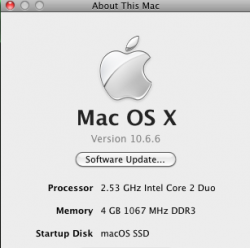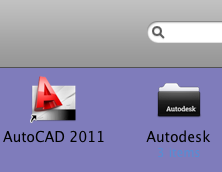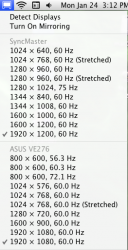Okay I'm new to this so go easy on me. Sorry for the huge post LoL It really is a simple question of which up-grades would be a good idea or unnecessary.
I'm currently several months away from starting a 4 year design degree in industrial design. I am about to order the latest iMac 21.5 inch screen. With the intentions of buying the CAD v5 software from the apple site, plus other software and games .
.
The spec of the iMac that comes as standard for the model I've chosen:
3.2GHz Intel Core i3
1920-by-1080 resolution
4GB (two 2GB) memory
1TB Hard Drive
8x Double-Layer SuperDrive
ATI Radeon HD 5670
with 512 MB
The up-grades listed are upgrading to a 3.60 GHz Intel Core i5
upgrading to 8GB 1333MHz DDR3 SDRAM - (4x2GB)
and up grading from 1 TB to 2 TB Serial ATA Drive
The iMac will be used for day to day things, like e-mailing, web browsing, researching, saving images and photographs, writing in iwork and general things. But I also want it to perform well using 3D software.
My question is asking about advice on the up-grades apple offers as I purchase the computer. I have the money to up-grade. However do not wish to if it would be unnecessary. If what the computer already comes with would be enough. I just don't want to get 2 or 3 years down the line and wish I had upgraded to an i5 processor from the i3 or wish that I'd upgraded the Ram. After 3 years of acquiring thousands of research images, inspiration and photographs, music, video's, 2D and 3D design work and so on.
After reading another post on here about memory. Someone suggested in that post to invest in external hard drives instead of up dating the iMacs internal storage.
I really don't know enough about these things to know if I even need to up grade or what kind of storage capacity I will even need because I have no experience with using CAD it's all completely new ground to me.
My thinking at present is to upgrade the processor to i5 in order to increase it's performance and possibly up grade the Ram too. But buy external hard drives to increase storage when or if needed down the line. Because they would also double as back up hard drives and secure the work in case anything happened to the iMac hard drive.
Any advice from people with experience in these things would be much appreciated.
Thankyou
I'm currently several months away from starting a 4 year design degree in industrial design. I am about to order the latest iMac 21.5 inch screen. With the intentions of buying the CAD v5 software from the apple site, plus other software and games
The spec of the iMac that comes as standard for the model I've chosen:
3.2GHz Intel Core i3
1920-by-1080 resolution
4GB (two 2GB) memory
1TB Hard Drive
8x Double-Layer SuperDrive
ATI Radeon HD 5670
with 512 MB
The up-grades listed are upgrading to a 3.60 GHz Intel Core i5
upgrading to 8GB 1333MHz DDR3 SDRAM - (4x2GB)
and up grading from 1 TB to 2 TB Serial ATA Drive
The iMac will be used for day to day things, like e-mailing, web browsing, researching, saving images and photographs, writing in iwork and general things. But I also want it to perform well using 3D software.
My question is asking about advice on the up-grades apple offers as I purchase the computer. I have the money to up-grade. However do not wish to if it would be unnecessary. If what the computer already comes with would be enough. I just don't want to get 2 or 3 years down the line and wish I had upgraded to an i5 processor from the i3 or wish that I'd upgraded the Ram. After 3 years of acquiring thousands of research images, inspiration and photographs, music, video's, 2D and 3D design work and so on.
After reading another post on here about memory. Someone suggested in that post to invest in external hard drives instead of up dating the iMacs internal storage.
I really don't know enough about these things to know if I even need to up grade or what kind of storage capacity I will even need because I have no experience with using CAD it's all completely new ground to me.
My thinking at present is to upgrade the processor to i5 in order to increase it's performance and possibly up grade the Ram too. But buy external hard drives to increase storage when or if needed down the line. Because they would also double as back up hard drives and secure the work in case anything happened to the iMac hard drive.
Any advice from people with experience in these things would be much appreciated.
Thankyou