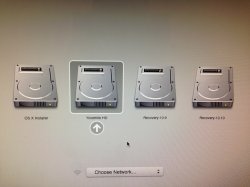I installed Yosemite in a separate partition on my Macintosh HD.
For the first time I tried to boot into Mavericks today. After holding the option key all I saw was the attached screen:
No option to boot into mavericks.
After creating the Yosemite partition I just downloaded and installed into the new partition.
While in Yosemite I see Macintosh HD and I can get files from it.
Did I screw up the boot record? Can I get it back?
For the first time I tried to boot into Mavericks today. After holding the option key all I saw was the attached screen:
No option to boot into mavericks.
After creating the Yosemite partition I just downloaded and installed into the new partition.
While in Yosemite I see Macintosh HD and I can get files from it.
Did I screw up the boot record? Can I get it back?