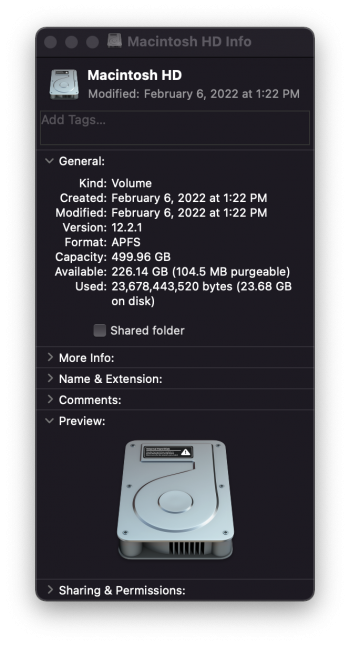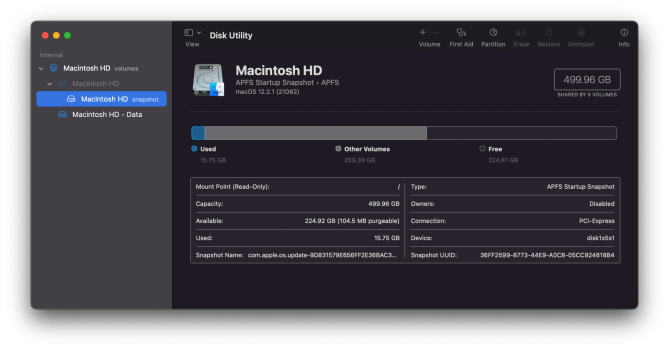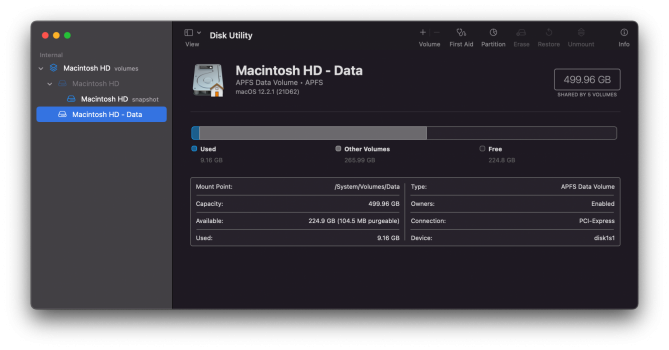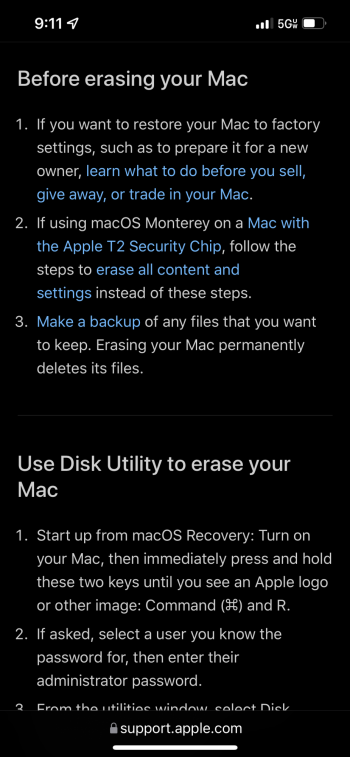In the latest Monterey, I used System Preferences -> Erase All Content and Settings.
The fresh system came back fast, however, the Other Volumes portion of the drive still takes up 250GB of the 500GB disk.
The system OS has only been upgraded since 2018, this is the first attempt at a "from scratch" reinstall.
I had expected the vast majority of the 500GB drive to be available, apart from the 30-50GB the OS uses and for its snapshot. See attached screenshots.
Do I need to do a boot to recovery and manually clean up the drive using disk utility?
My instinct was to do this from the get go, it is "how we've always done it."
But Apple's support pages are very clear that the Erase All Content and Settings is the right way to "prepare" the Mac for a new owner.
I presume the intent here is get the machine to a factory-like state but with the newest version of the OS as quickly as possible. That's great, but the problem is there's this massive chunk of the disk seemingly unavailable.
The machine is a 2018 Mac Mini which has the T2 chip.
I don't get why the OS is hanging on to this massive volume. Could the OS just be taking its time marking old disk space free for use?
The fresh system came back fast, however, the Other Volumes portion of the drive still takes up 250GB of the 500GB disk.
The system OS has only been upgraded since 2018, this is the first attempt at a "from scratch" reinstall.
I had expected the vast majority of the 500GB drive to be available, apart from the 30-50GB the OS uses and for its snapshot. See attached screenshots.
Do I need to do a boot to recovery and manually clean up the drive using disk utility?
My instinct was to do this from the get go, it is "how we've always done it."
But Apple's support pages are very clear that the Erase All Content and Settings is the right way to "prepare" the Mac for a new owner.
I presume the intent here is get the machine to a factory-like state but with the newest version of the OS as quickly as possible. That's great, but the problem is there's this massive chunk of the disk seemingly unavailable.
The machine is a 2018 Mac Mini which has the T2 chip.
I don't get why the OS is hanging on to this massive volume. Could the OS just be taking its time marking old disk space free for use?