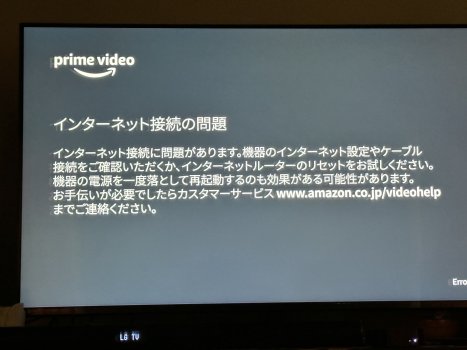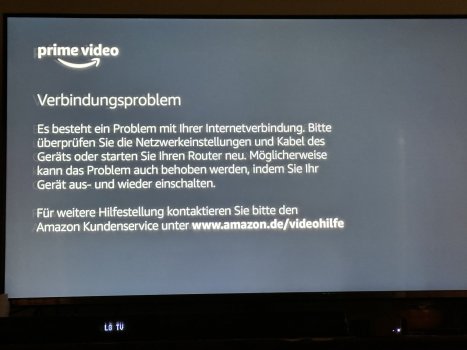After updating to TVOS 16,
When opening Prime, after 35 seconds,
A German error message pops up
(I live in USA)
Then a Chinese error message.
15 seconds later, profile choices pop up,
Then everything works..
Really slow to respond…
Weird …
When opening Prime, after 35 seconds,
A German error message pops up
(I live in USA)
Then a Chinese error message.
15 seconds later, profile choices pop up,
Then everything works..
Really slow to respond…
Weird …