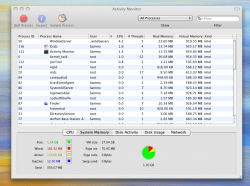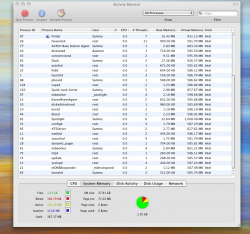Got a tip for us?
Let us know
Become a MacRumors Supporter for $50/year with no ads, ability to filter front page stories, and private forums.
After upgrade mini doesn't boot properly
- Thread starter AQUADock
- Start date
- Sort by reaction score
You are using an out of date browser. It may not display this or other websites correctly.
You should upgrade or use an alternative browser.
You should upgrade or use an alternative browser.
I would put the original RAM back in, then try booting. I'm assuming you do have Mac OS X installed on the new drive? When doing hardware upgrades, it's a good idea to boot up after each upgrade to make sure everything is working properly. Then perform the next upgrade. That way, if you have a problem, you know what the source is.I just upgraded the ram and HD on my mini and it turns on but nothing happens only the fans start to spin at full speed. I've made sure that every thing is connected properly. What have I done wrong or missed?
I would put the original RAM back in, then try booting. I'm assuming you do have Mac OS X installed on the new drive? When doing hardware upgrades, it's a good idea to boot up after each upgrade to make sure everything is working properly. Then perform the next upgrade. That way, if you have a problem, you know what the source is.
I'll try that and no there is 64 bit windows on the hard drive I took it out of a laptop that got tea spilt on it but I know that it is working I tried it on a different computer (pc) it was working. And also there is no startup chime and as soon as I plug the power in it automatically turns on.
Wait, you don't have Mac OS X installed on the drive? You only have Windows installed? You should reformat the drive as HFS+, install Mac OS X, then install Windows via Boot Camp. You can't take a drive out of a Windows PC and just plug it into your Mac and boot up.I'll try that and no there is 64 bit windows on the hard drive I took it out of a laptop that got tea spilt on it but I know that it is working I tried it on a different computer (pc) it was working. And also there is no startup chime and as soon as I plug the power in it automatically turns on.
Wait, you don't have Mac OS X installed on the drive? You only have Windows installed? You should reformat the drive as HFS+, install Mac OS X, then install Windows via Boot Camp. You can't take a drive out of a Windows PC and just plug it into your Mac and boot up.
It's ok it tuned out to be the ram. It turns out that my model dosnt accept 2gb modules. I know how to install Mac os x without a start up disk so that's fine it's up and installing os x now. Thanks for the help.
Try resetting the SMC.Everything is connected and working properly but the fan is spinning at full speed what could it be.
If that doesn't help, launch Activity Monitor and change "My Processes" at the top to "All Processes", then click on the CPU column heading once or twice, so the arrow points downward (highest values on top). Also, click on the System Memory tab at the bottom. Then take a screen shot, scroll down to see the rest of the list, take another screen shot and post them.
Also when i removed and put the power cord in the computer, it automatically restarted even though the option in system preferences is disabled.Try resetting the SMC.
If that doesn't help, launch Activity Monitor and change "My Processes" at the top to "All Processes", then click on the CPU column heading once or twice, so the arrow points downward (highest values on top). Also, click on the System Memory tab at the bottom. Then take a screen shot, scroll down to see the rest of the list, take another screen shot and post them.
Attachments
Did you reset the SMC? There's nothing in your screen shots that would suggest high demand on your system. Install iStat Pro to get accurate readings of your temps and fan speed. Then post a screen shot of that.Also when i removed and put the power cord in the computer, it automatically restarted even though the option in system preferences is disabled.
Did you reset the SMC? There's nothing in your screen shots that would suggest high demand on your system. Install iStat Pro to get accurate readings of your temps and fan speed. Then post a screen shot of that.
Yes i have, i have smc fan control here is what is says .
Attachments
You don't need smcFanControl. Your Mac can manage temperatures and fans without any interference from 3rd party apps. Have you tried disabling smcFanControl? Also, I specifically recommended iStat Pro because it shows more information than shown in your screen shot.Yes i have, i have smc fan control here is what is says .
I'll try that and no there is 64 bit windows on the hard drive I took it out of a laptop that got tea spilt on it but I know that it is working I tried it on a different computer (pc) it was working. And also there is no startup chime and as soon as I plug the power in it automatically turns on.
If you changed the hard drive are you sure the heat sensors are connected correctly?
I just upgraded the ram and HD on my mini and it turns on but nothing happens only the fans start to spin at full speed. I've made sure that every thing is connected properly. What have I done wrong or missed?
what mac mini you do not have much ram so do you have a 2007 or 2008 or 2009?
I found a way to get 3Gb of ram by flashing the firmware while I was putting the ram I made sure everything was connected properly and the fans are fine now. But I get a strange issue were computer automatically turns on when you put the power cord in and the date keeps reverting to 2001 I'm sure the battery is connected properly and it was fine before I did all of this could it be something else?
I found a way to get 3Gb of ram by flashing the firmware while I was putting the ram I made sure everything was connected properly and the fans are fine now. But I get a strange issue were computer automatically turns on when you put the power cord in and the date keeps reverting to 2001 I'm sure the battery is connected properly and it was fine before I did all of this could it be something else?
sounds like the battery is dead.
so you have an older machine a 2007? or a 2006? have you ever changed the battery? i would put a new one in. as it would be more then 4 years old maybe even 5 or 6
sounds like the battery is dead.
so you have an older machine a 2007? or a 2006? have you ever changed the battery? i would put a new one in. as it would be more then 4 years old maybe even 5 or 6
Its a 2006 and i have never changed the battery so i guess thats the problem then.
Its a 2006 and i have never changed the battery so i guess thats the problem then.
I think 5 years is good any more then that is just luck. when you unplugged the system to do the upgrade it gave up the ghost. it is a cheap fix.
I just upgraded the ram and HD on my mini and it turns on but nothing happens only the fans start to spin at full speed. I've made sure that every thing is connected properly. What have I done wrong or missed?
Ooops - same thing happened to me. Upgraded RAM, HD, and CPU on my early Mac Mini A1176, and after re-assembly, nothing.
No HD spin up, no Mac ROM images on screen, only fan noise and the mouse lights up... Did I hose the computer? And where to start diagnosis?
Should have tested before I put the case back together. The new HD is an unformatted WD Scorpio, but I should be getting at least a no-OS slide on the monitor from the Mac ROM, right?
Everything is connected and working properly but the fan is spinning at full speed what could it be.
Believe this high speed fan could indicate the drive thermal cable is not connected properly. This high speed fan symptom also appears if you do mistakenly do a PRAM reset using the G4 instructions, rather than the Intel ones on the Apple support site. Should be corrected if you do a SMC reset (link above).
Register on MacRumors! This sidebar will go away, and you'll see fewer ads.