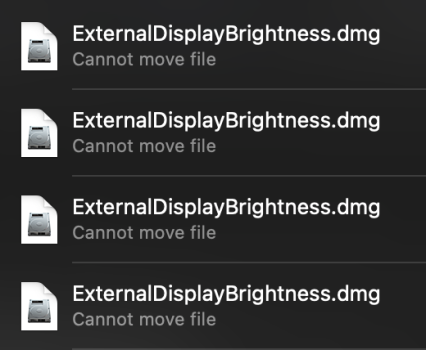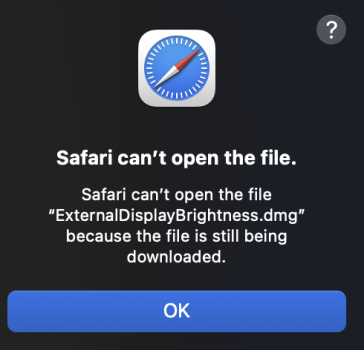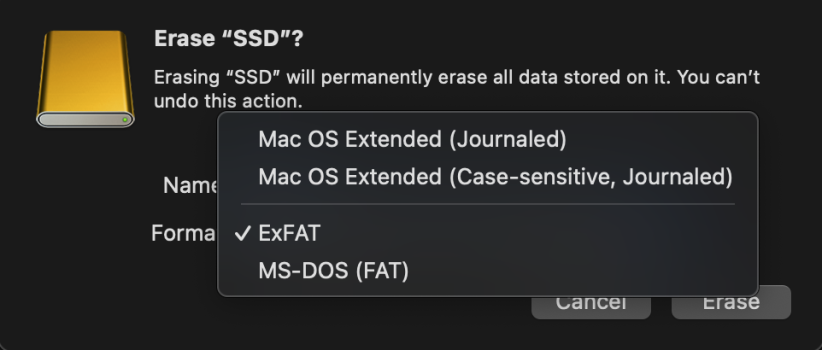After upgrading to mac os 15, safari doesn't want to download files to my external ssd.
No other browsers have this problem.
I've tried downloading completely different files.
I restarted my mac several times, reconnected my external drive, it didn't help.
Apple screwed up once again
No other browsers have this problem.
I've tried downloading completely different files.
I restarted my mac several times, reconnected my external drive, it didn't help.
Apple screwed up once again