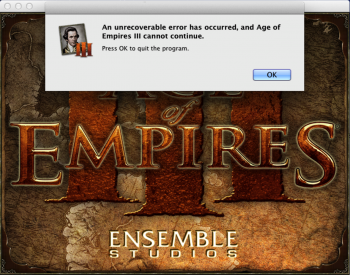Hello Everyone,
With the recent update to Catalina, I am no longer able to play my old copy of Age of Empires III since it is 32-bit software. I saw that some folks are installing older versions of macOS on as virtual machines to use their old 32-bit apps, so I figured I would give that a try. Unfortunately I keep getting an error whenever I launch the game, and I think it is related to the way the game checks for the computer's graphics card. Basically, it is not playing friendly with the virtual machine. The error message I get when trying to launch it says, "An unrecoverable error has occurred, and Age of Empires III cannot continue." I have tried this on two of my Macs, one MacMini running Movave in VMWare, and also on a MacBook Air running Lion on Parallels. I think there must be a way I can edit some of the game's XML files to trick it into "passing" the graphics inspection it does on startup, but I'm not sure how. Are there any other fan's of Age of Empires out there who have run into this problem and solved it? I would just buy and play the Windows version on Steam, but that would cost more money and also I would lose all of my saved progress! Thanks for reading this and any thoughts you may have!
With the recent update to Catalina, I am no longer able to play my old copy of Age of Empires III since it is 32-bit software. I saw that some folks are installing older versions of macOS on as virtual machines to use their old 32-bit apps, so I figured I would give that a try. Unfortunately I keep getting an error whenever I launch the game, and I think it is related to the way the game checks for the computer's graphics card. Basically, it is not playing friendly with the virtual machine. The error message I get when trying to launch it says, "An unrecoverable error has occurred, and Age of Empires III cannot continue." I have tried this on two of my Macs, one MacMini running Movave in VMWare, and also on a MacBook Air running Lion on Parallels. I think there must be a way I can edit some of the game's XML files to trick it into "passing" the graphics inspection it does on startup, but I'm not sure how. Are there any other fan's of Age of Empires out there who have run into this problem and solved it? I would just buy and play the Windows version on Steam, but that would cost more money and also I would lose all of my saved progress! Thanks for reading this and any thoughts you may have!