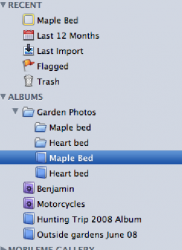I am still fairly new to the Mac 'system' for organizing photos inside iPhoto, ( is there any other way? ), and when I first 'imported' my images from their backup location on DVD's, all 9,836 of them went into 287 'events', the breakup of which was decided by iPhoto, and generally went in chronological order.
I have been patiently trying to organize them so the 'event's represent the actual photos inside, i.e. pictures of the grandkids are all in one event called 'grandkids'. Not so easy. Since it is almost impossible to 'drag and drop' images from one event to another, ( sure, you can drag the image to the desktop and then back into iPhoto as a new 'event' then merge the 2 events, but I won't live long enough to complete that...), I have been trying to 'tag' every photo in the hope of being able to create a new 'iPhoto Library' and then 'import' the photos of 'grandkids' for example into the new library.
BUT!!, now with iLife '09 my iPhoto 'quits unexpectedly' every 5 minutes, while I am trying to tag photos and I have to 're-launch and report' or just 're-launch'.
At this rate, after 6 months of evening work after supper I will need a second lifetime to complete the job, even if I never take another picture!!
Anyone got a pc type, ( folder and file, drag and drop ) system that works on the Mac?
I have been patiently trying to organize them so the 'event's represent the actual photos inside, i.e. pictures of the grandkids are all in one event called 'grandkids'. Not so easy. Since it is almost impossible to 'drag and drop' images from one event to another, ( sure, you can drag the image to the desktop and then back into iPhoto as a new 'event' then merge the 2 events, but I won't live long enough to complete that...), I have been trying to 'tag' every photo in the hope of being able to create a new 'iPhoto Library' and then 'import' the photos of 'grandkids' for example into the new library.
BUT!!, now with iLife '09 my iPhoto 'quits unexpectedly' every 5 minutes, while I am trying to tag photos and I have to 're-launch and report' or just 're-launch'.
At this rate, after 6 months of evening work after supper I will need a second lifetime to complete the job, even if I never take another picture!!
Anyone got a pc type, ( folder and file, drag and drop ) system that works on the Mac?