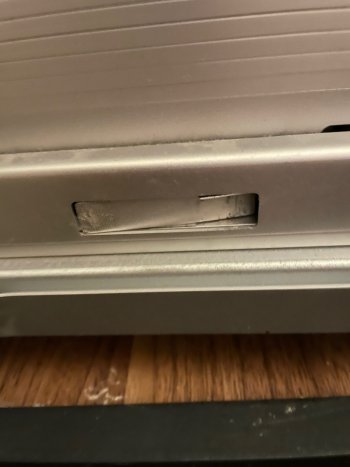Got a tip for us?
Let us know
Become a MacRumors Supporter for $50/year with no ads, ability to filter front page stories, and private forums.
Resolved Ahhh! Damage!
- Thread starter Pecator
- Start date
- Sort by reaction score
You are using an out of date browser. It may not display this or other websites correctly.
You should upgrade or use an alternative browser.
You should upgrade or use an alternative browser.
The tray latch is a simple cam with a track that grabs one of the pins in the bottom of the processor cage. You might want to open your replacement tray to see how it works. Hopefully the pin in the bottom of the processor cage has not been bent. In any event, I would use a punch or wooden dowel to tap the latch on the normal grooved end, while gently pulling the tray out and releasing the undamaged latch, too. You could use an unsharpened pencil for the job. Two people may be needed since four hands are called for. Gently pull on the heat sink during the process to help things along.
And I would be happy to hear the lie used to explain what happened to Mr. Latch; it should be amusing. Doubtless it will be much more amusing once the tray has been successfully removed.
John
And I would be happy to hear the lie used to explain what happened to Mr. Latch; it should be amusing. Doubtless it will be much more amusing once the tray has been successfully removed.
John
Another note; if you decide to try to drill, tap and insert a screw, there is a complication. Behind that side of the latch is part of the tray frame. Depending on how far it got pushed in when the latch got damaged, it is possible that the drill/tap/screw effort will catch both the latch and that hidden part of the tray frame. Which would make it impossible to pull on the latch at all. The tray frame is very soft, and you might have pushed that bit out of the way already when the latch was damaged, but if you try this idea be sure that the inner part is not right behind the latch you are trying to drill into. Study the new tray to see what I'm talking about.
John
John
I would avoid drlilling because of the risk of metal particles getting in...
Another risk of trying to mount a screw is to bend the latch/mechanism even more because of the force necsssary to drill and to get the screw in...
The surface of anodized aluminium is quite hard...
I think you could get a metal bolt ( like e.g. m5x 50) and glue it with the head on the latch.
A 2-component epoxy (resina) for metal will result in an extremely strong connection if you clean/degrease the latch and the bolt thoroughly with e.g. thinner or isopropyl.
It's recommended to sand the surface where the epoxy will come.
Read the instructions for the epoxy to let it dry completely.
This way you can turn the latch by using the screw as a lever (seen from above: turn it clockwise)
I attached a picture as an example.
Note that the bolt in the picture is just to get an idea and too big so it could get glued accidentally to the CPU case...
Another risk of trying to mount a screw is to bend the latch/mechanism even more because of the force necsssary to drill and to get the screw in...
The surface of anodized aluminium is quite hard...
I think you could get a metal bolt ( like e.g. m5x 50) and glue it with the head on the latch.
A 2-component epoxy (resina) for metal will result in an extremely strong connection if you clean/degrease the latch and the bolt thoroughly with e.g. thinner or isopropyl.
It's recommended to sand the surface where the epoxy will come.
Read the instructions for the epoxy to let it dry completely.
This way you can turn the latch by using the screw as a lever (seen from above: turn it clockwise)
I attached a picture as an example.
Note that the bolt in the picture is just to get an idea and too big so it could get glued accidentally to the CPU case...
Attachments
Last edited:
TBH I think this is a very bad idea.Gently pull on the heat sink during the process to help things along.
The tray is only locked in place by the 2 latches/mechanisms.
Whatever way the tray comes out, under no circumstances there should be any force on the CPU heatsink(s).
Unless the CPU board and its components is trashed anyway...
Last edited:
Well, the operative word was "gently". But you are right, using the heat sink to assist in removal is inappropriate. And hopefully his processor board is OK and just needs to have the tray body replaced, so we do not want to add more challenges.
Percator, have you made any progress with the problem?
Percator, have you made any progress with the problem?
I want to see a video of his attemptWell, the operative word was "gently". But you are right, using the heat sink to assist in removal is inappropriate. And hopefully his processor board is OK and just needs to have the tray body replaced, so we do not want to add more challenges.
Percator, have you made any progress with the problem?
Register on MacRumors! This sidebar will go away, and you'll see fewer ads.