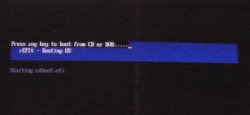First made an image of the x64 Vista and copied it over the network to my Macbook Air folder.
Second installed bootcamp and created a partition without installing Vista.
Third I copied the files from the ISO onto the new partition.
Fourth I installed rEFIt and shut down and re-powered on the MBA.
Fifth I chose from rEFIt the second windows icon, "Boot boot\cdboot.efi from BOOTCAMP". (I skip over "Boot bootmgr.efi from BOOTCAMP" which doesn't work.)
Sixth see the "Press any key to boot from CD or DVD" screen. I press a key.
Seventh I see the "Windows is loading files..." completion bar progress all the way to the end. It gets to the last character and the machine stops.
So close.
I realize x64 is not officially supported.
I realize that the external USB optical drive is the preferred Windows install method.
I realize that I am asking for trouble attempting to install to and from the same windows partition.
I have already used the partitioning shell to synchronize the partitions. They were not in sync originally and syncing them creates a fifth "Legacy OS" entry after MacOS, Apple Hardware Test, and two Windows OS placeholders.
Any ideas? suggestions?
Second installed bootcamp and created a partition without installing Vista.
Third I copied the files from the ISO onto the new partition.
Fourth I installed rEFIt and shut down and re-powered on the MBA.
Fifth I chose from rEFIt the second windows icon, "Boot boot\cdboot.efi from BOOTCAMP". (I skip over "Boot bootmgr.efi from BOOTCAMP" which doesn't work.)
Sixth see the "Press any key to boot from CD or DVD" screen. I press a key.
Seventh I see the "Windows is loading files..." completion bar progress all the way to the end. It gets to the last character and the machine stops.
So close.
I realize x64 is not officially supported.
I realize that the external USB optical drive is the preferred Windows install method.
I realize that I am asking for trouble attempting to install to and from the same windows partition.
I have already used the partitioning shell to synchronize the partitions. They were not in sync originally and syncing them creates a fifth "Legacy OS" entry after MacOS, Apple Hardware Test, and two Windows OS placeholders.
Any ideas? suggestions?