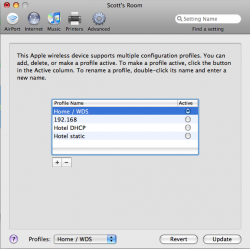great story....
...I read it and thought about you frequent flyers

************************************
Steve Jobs Made Me Miss My Flight
March 06, 2008
Or: On my way to San Jose.
On waking, I reach for my blackberry. It tells me what city I'm in; the hotel rooms offer no clues. Every Courtyard by Marriott is interchangeable. Many doors into the same house. From the size of my suitcase, I can recall the length of my stay: one or two days, the small bag. Three or four, the large. Two bags means more than a week.
CNBC, shower, coffee, email. Quick breakfast, $10.95 (except in California, where it's $12.95. Another clue.)
Getting there is the worst part. Flying is an endless accumulation of indignities. Airlines learned their human factors from hospitals. I've adapted my routine to minimize hassles.
Park in the same level of the same ramp. Check in at the less-used kiosks in the transit level. Check my bag so I don't have to **** around with the overhead bins. I'd rather dawdle at the carousel than drag the thing around the terminal anyway.
Always the frequent flyer line at the security checkpoint. Sometimes there's an airline person at the entrance of that line to check my boarding pass, sometimes not. An irritation. I'd rather it was always, or never. Sometimes means I don't know if I need my boarding pass out or not.
Same words to the TSA agent. Standard responses. "Doing fine," whether I am or not. Same belt. It's gone through the metal detector every time. I don't need to take it off.
Only... today, something is different. Instead of my bags trundling through the x-ray machine, she stops the belt. Calls over another agent, a palaver. Another agent flocks to the screen. A gabble, a conference, some consternation.
They pull my laptop, my new laptop making its first trip with me, out of the flow of bags. One takes me aside to a partitioned cubicle. Another of the endless supply of TSA agents takes the rest of my bags to a different cubicle. No yellow brick road here, just a pair of yellow painted feet on the floor, and my flight is boarding. I am made to understand that I should stand and wait. My laptop is on the table in front of me, just beyond reach, like I am waiting to collect my personal effects after being paroled.
I'm standing, watching my laptop on the table, listening to security clucking just behind me. "There's no drive," one says. "And no ports on the back. It has a couple of lines where the drive should be," she continues.
A younger agent, joins the crew. I must now be occupying ten, perhaps twenty, percent of the security force. At this checkpoint anyway. There are three score more at the other five checkpoints. The new arrival looks at the printouts from x-ray, looks at my laptop sitting small and alone. He tells the others that it is a real laptop, not a "device". That it has a solid-state drive instead of a hard disc. They don't know what he means. He tries again, "Instead of a spinning disc, it keeps everything in flash memory." Still no good. "Like the memory card in a digital camera." He points to the x-ray, "Here. That's what it uses instead of a hard drive."
The senior agent hasn't been trained for technological change. New products on the market? They haven't been TSA approved. Probably shouldn't be permitted. He requires me to open the "device" and run a program. I do, and despite his inclination, the lead agent decides to release me and my troublesome laptop. My flight is long gone now, so I head for the service center to get rebooked.
Behind me, I hear the younger agent, perhaps not realizing that even the TSA must obey TSA rules, repeating himself.
"It's a MacBook Air."
**********************************************
http://www.michaelnygard.com/blog/2008/03/steve_jobs_made_me_miss_my_fli.html