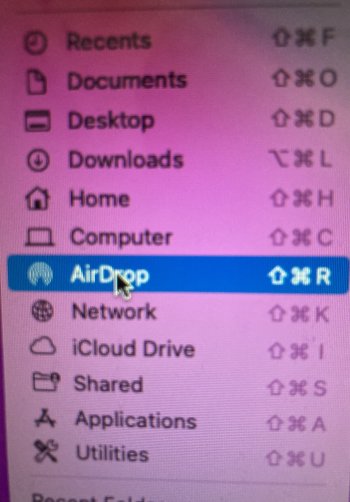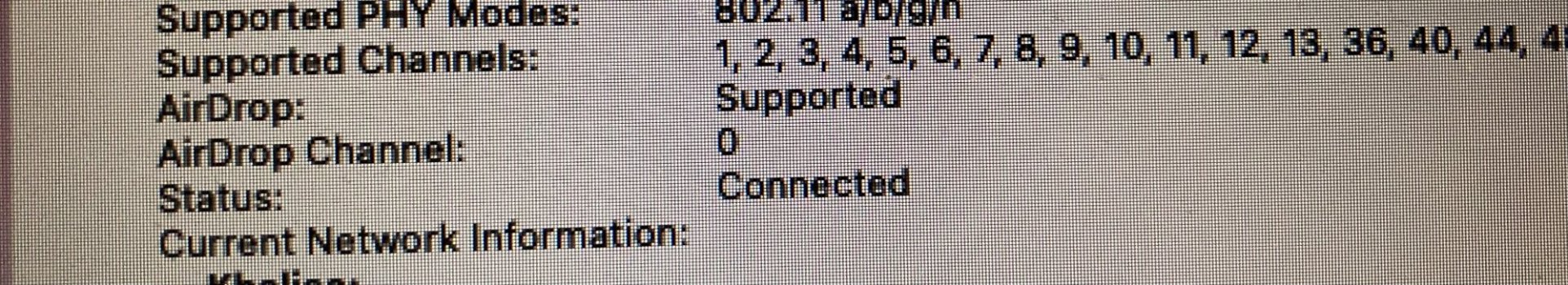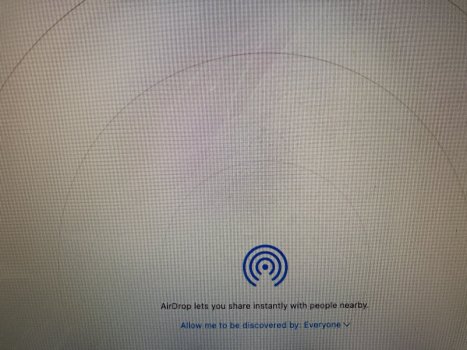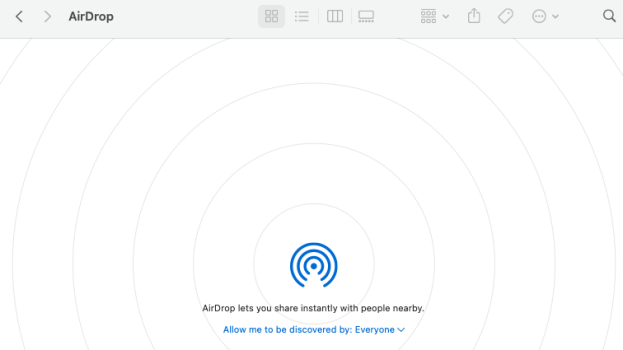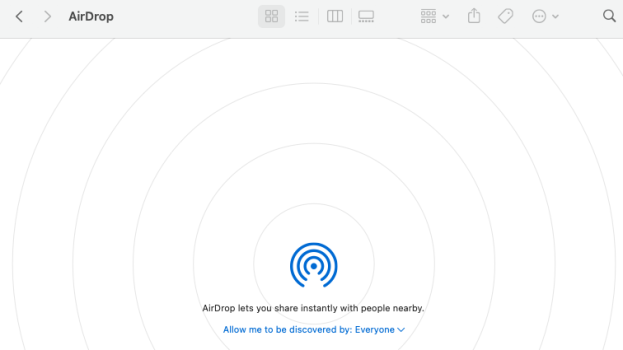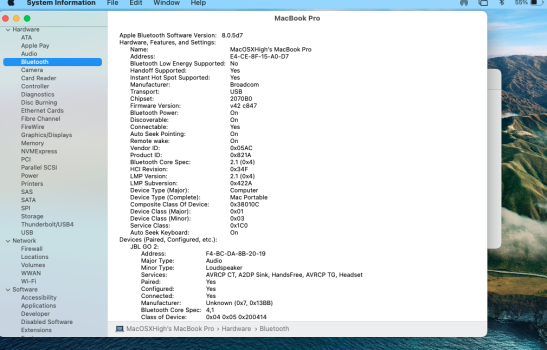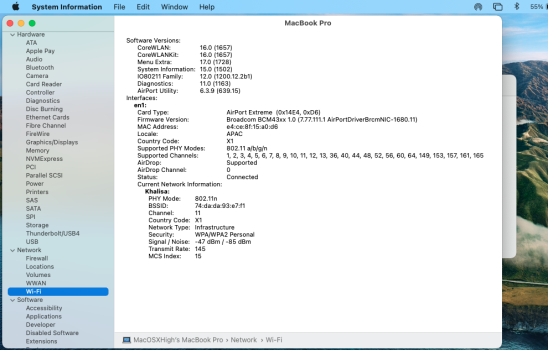Airdrop never work on my MacBook Pro 2012 MD101, can’t read device and can’t find by other device.
I’ve already try many solutions from articles or Apple Support like turn off firewall but still same.
The bluetooth and Wifi on my Mac is working fine.
What should i do? is there a hardware issue causing this?
I’ve already try many solutions from articles or Apple Support like turn off firewall but still same.
The bluetooth and Wifi on my Mac is working fine.
What should i do? is there a hardware issue causing this?