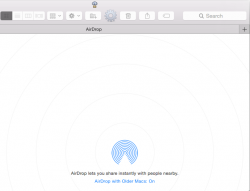Got a tip for us?
Let us know
Become a MacRumors Supporter for $50/year with no ads, ability to filter front page stories, and private forums.
AirDrop not working with iOS 8 and Yosemite?
- Thread starter TheChia
- Start date
- Sort by reaction score
You are using an out of date browser. It may not display this or other websites correctly.
You should upgrade or use an alternative browser.
You should upgrade or use an alternative browser.
I was able to transfer images from iPhone to Mac. But Mac to iPhone did not work. Might have to wait for the next beta.
It's not working on mine either. I've got a 5s running 8.0 beta 1 and a late 2011 MBP funning Yosemite.
When I turn on airdrop on the iphone to "everyone" nothing shows up". When I turn it on on the Mac, I get a "Airdrop with older Macs: On" and that's it. Wondering what I'm doing wrong or if it's a bug.
When I turn on airdrop on the iphone to "everyone" nothing shows up". When I turn it on on the Mac, I get a "Airdrop with older Macs: On" and that's it. Wondering what I'm doing wrong or if it's a bug.
Attachments
It's not working on mine either. I've got a 5s running 8.0 beta 1 and a late 2011 MBP funning Yosemite.
When I turn on airdrop on the iphone to "everyone" nothing shows up". When I turn it on on the Mac, I get a "Airdrop with older Macs: On" and that's it. Wondering what I'm doing wrong or if it's a bug.
Same here.
It's not working on mine either. I've got a 5s running 8.0 beta 1 and a late 2011 MBP funning Yosemite.
When I turn on airdrop on the iphone to "everyone" nothing shows up". When I turn it on on the Mac, I get a "Airdrop with older Macs: On" and that's it. Wondering what I'm doing wrong or if it's a bug.
I have a late Macbook Pro 2011 also but some wifi/Bluetooth chips are not compatible. check this thread out. Thats how I got mine working
https://forums.macrumors.com/threads/1747240/
It's not working on mine either. I've got a 5s running 8.0 beta 1 and a late 2011 MBP funning Yosemite.
When I turn on airdrop on the iphone to "everyone" nothing shows up". When I turn it on on the Mac, I get a "Airdrop with older Macs: On" and that's it. Wondering what I'm doing wrong or if it's a bug.
if this is only choice then it won't work with iOS devices without BT/WiFi upgrade/hack
mine same, my imac doesnt even have the option about who to sharing with either, my imac was working with airdrop before with another imac, this is first time i tried with ios8, from yosemite beta 3 until now beta 5, still couldnt work with my iphone 6 plus.. sighh... but my home's macbook has no issue with airdrop, whats different? they are same yosemite beta version 
Attachments
Weird I can send files from Mac to iPhone but iPhone to Mac never seems to work. I do see the icon, Airdrop on my Mac sees my phone but never the option to send it.
I have this issue. I can see my iPhone on the Mac under Airdrop and send files to it but the Mac doesn't show up as an Airdrop recipient on the iPhone so I can't send from the iPhone to my Mac.
Perhaps 8.1 will clear it up.
That's what I'm hoping.
Airdrop is working Mac to phone for me and I really would use it phone to Mac. Haven't found any solution with anything I've tried.
I wanted to place the blame for not being able to use Mac to iPhone AirDrop and vice-versa on my 6 plus not being iOS 8.1 yet but as of today my iPhone seamlessly connects as an Instant Hotspot but I'm trying to Airdrop both from and to my Mac, a late 2013 13" rMBP, to no avail. The devices just don't seem to see each other.
I now narrowed it down to the iPhone and have tried to reset the network settings, removing all paired devices from the Bluetooth prefs and still nothing.
An iPhone 5 i also have has no problems using AirDrop with the same computer.
Any ideas except trying a restore on the iPhone 6 plus?
I now narrowed it down to the iPhone and have tried to reset the network settings, removing all paired devices from the Bluetooth prefs and still nothing.
An iPhone 5 i also have has no problems using AirDrop with the same computer.
Any ideas except trying a restore on the iPhone 6 plus?
The same thing happened with me. It only worked from mac to iPhone. My mac wouldn't show up on my iphone.
Do this to see if it works. Settings > Security & Privacy > Firewall > Firewall Options... > Uncheck "Block all incoming connections"
I think the phone has to be on in order to show up as well.
Do this to see if it works. Settings > Security & Privacy > Firewall > Firewall Options... > Uncheck "Block all incoming connections"
I think the phone has to be on in order to show up as well.
I posted this in the other AirDrop thread, hopefully it'll help someone.
Try restarting both devices.
Make sure you click on the AirDrop on the computer first and have it see your phone, THEN tap the share button the phone. If you bring up Share on the phone first, before your computer detects the phone, it won't show up.
Try restarting both devices.
Make sure you click on the AirDrop on the computer first and have it see your phone, THEN tap the share button the phone. If you bring up Share on the phone first, before your computer detects the phone, it won't show up.
I posted this in the other AirDrop thread, hopefully it'll help someone.
Try restarting both devices.
Make sure you click on the AirDrop on the computer first and have it see your phone, THEN tap the share button the phone. If you bring up Share on the phone first, before your computer detects the phone, it won't show up.
Yes, you did and thank you for your advice !! This is why I come to here to get advice, very helpful people like you ! but still didnt work......but thank you !
Make sure both Mac and iOS have wifi and Bluetooth on. On the iphone or iPad, check control center and turn on Airdrop for contacts or everyone. Give the devices a minute to recognize each other. If it doesn't work, sign out of iCloud. My phone was seeing the Mac, but my Mac wasn't seeing my phone. I signed out of iCloud on the phone then back in.
When it asks you to save a copy of calendar, contacts etc, you can choose to delete as long as you know everything is in icloud correctly. If you do save and it's in iCloud, when you turn it back on, it will merge them and create annoying duplicates.
If it's still not working, check compatibility. Not all macs are able to use airdrop to iOS. They have to be 2012 or later.
http://support.apple.com/kb/HT6510
When it asks you to save a copy of calendar, contacts etc, you can choose to delete as long as you know everything is in icloud correctly. If you do save and it's in iCloud, when you turn it back on, it will merge them and create annoying duplicates.
If it's still not working, check compatibility. Not all macs are able to use airdrop to iOS. They have to be 2012 or later.
http://support.apple.com/kb/HT6510
iPhone 6 and AirDrop not working. Also can't get MarkUp to work either.
Late 2011 MBP and I thought these would work.
Late 2011 MBP and I thought these would work.
Register on MacRumors! This sidebar will go away, and you'll see fewer ads.