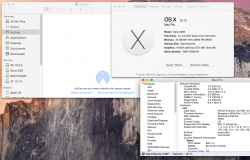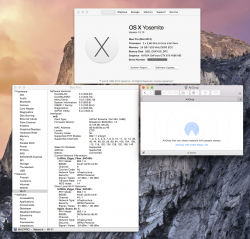I have been trying to get Handoff/Continuity actually working with my various Macs and an iPhone 4S. I put iOS 8 on the iPhone because it is a left over that isn't really important.
Now I'm wishing that I had put it on a 5 or iPad 3. Turns out I regularly end up emailing pix from my 5S to my rMBP and this "Airdrop" now covering both types of machines would be great.
But during my testing I have noticed that it seems Airdrop is limited on MP based on which WiFi card is in.
When I have a modern "AC" WiFi card I have the standard choices for new Airdrop.
When I use a "N" series card from recent generation, I am only offered the option of connecting to "Older" Macs. (Specifically excludes using with iOS devices)
Can some of you check to see if this is correct?
Just need to see which wifi card you have as well as what the Airdrop screen says. If you want to do screenshots, just hit "apple" "shift" and "4" and you will get a cursor you can drag over the screen.
It will be rather silly if wireless AC is required since the iOS devices don't have it. Would be an obvious "want the new features? but new stuff" move from them.
Now I'm wishing that I had put it on a 5 or iPad 3. Turns out I regularly end up emailing pix from my 5S to my rMBP and this "Airdrop" now covering both types of machines would be great.
But during my testing I have noticed that it seems Airdrop is limited on MP based on which WiFi card is in.
When I have a modern "AC" WiFi card I have the standard choices for new Airdrop.
When I use a "N" series card from recent generation, I am only offered the option of connecting to "Older" Macs. (Specifically excludes using with iOS devices)
Can some of you check to see if this is correct?
Just need to see which wifi card you have as well as what the Airdrop screen says. If you want to do screenshots, just hit "apple" "shift" and "4" and you will get a cursor you can drag over the screen.
It will be rather silly if wireless AC is required since the iOS devices don't have it. Would be an obvious "want the new features? but new stuff" move from them.