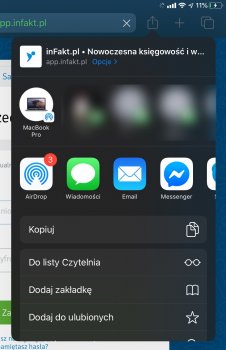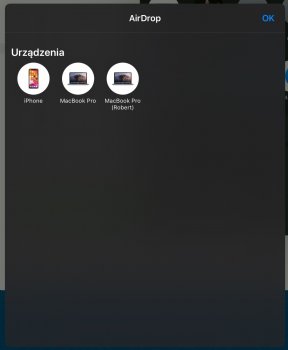Hi,
since Catalina I'm having a problem with sharing thing from my iPhone or iPad to my MacBook Pro via AirDrop.
My MacBook's Pro name is just "MacBook Pro" as I have changed it from "MacBook Pro (Robert)" right after installing a fresh version of Catalina, but my other devices keep showing me two of my MacBook, when using AirDrop.
Is there any fix to this?
All my devices are logged to the same iCloud account. Also when I access a list of my devices in Settings - iCloud, I see a proper name of my laptop.
since Catalina I'm having a problem with sharing thing from my iPhone or iPad to my MacBook Pro via AirDrop.
My MacBook's Pro name is just "MacBook Pro" as I have changed it from "MacBook Pro (Robert)" right after installing a fresh version of Catalina, but my other devices keep showing me two of my MacBook, when using AirDrop.
Is there any fix to this?
All my devices are logged to the same iCloud account. Also when I access a list of my devices in Settings - iCloud, I see a proper name of my laptop.