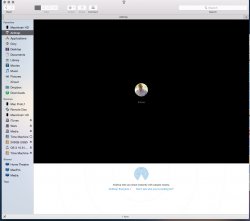So for some reason Airdrop will not find my iPhone. My mac is on 10.10 Yosemite and my iPhone 5s is on iOS 8 and the two devices just can't find each other?
Same with handoff and personal hotspot my mac just seems like it can't detect my iPhone at all unless I plug in a lightning cable.
Anyone having any success getting these features working so far?
Thanks guys
Ethan
Same with handoff and personal hotspot my mac just seems like it can't detect my iPhone at all unless I plug in a lightning cable.
Anyone having any success getting these features working so far?
Thanks guys
Ethan