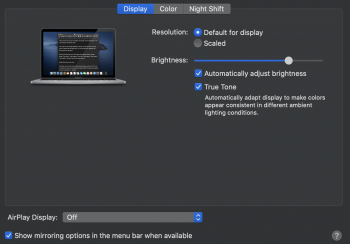Got a tip for us?
Let us know
Become a MacRumors Supporter for $50/year with no ads, ability to filter front page stories, and private forums.
Airplay cannot enable - Macbook Pro 13" 2018
- Thread starter freitz
- Start date
- Sort by reaction score
You are using an out of date browser. It may not display this or other websites correctly.
You should upgrade or use an alternative browser.
You should upgrade or use an alternative browser.
Please can you provide an explanation of what you're trying to achieve. I'm not understanding the relevance of the screenshot.
Trying to turn Airplay Mirroring on so I can connect my Ipad using side car. There is no way for me to turn airplay on.
Macbook Pro 13" 2018 model i5 touch bar - Catalina
Ipad 10.5 inch pro - IPAD OS 13 newest updated today
The issue if you look at the screen shot is the toggle on off only shows off. Not able to toggle on.
Ipad 10.5 inch pro - IPAD OS 13 newest updated today
The issue if you look at the screen shot is the toggle on off only shows off. Not able to toggle on.
Macbook Pro 13" 2018 model i5 touch bar - Catalina
Ipad 10.5 inch pro - IPAD OS 13 newest updated today
The issue if you look at the screen shot is the toggle on off only shows off. Not able to toggle on.
Thanks, yeah you should be good with those devices.
Are you seeing the Airplay thing in the taskbar?
Do you have wifi and BT enabled on both devices?
Check this link:

Sidecar: Turn an iPad Into a Secondary Mac Display
Apple's Macs and iPads include support for a feature called Sidecar, designed to let you use your iPad as a secondary display for your Mac....
No Airplay in the Taskbar.
Wifi and BT is enabled.
When I go to displays and settings. I have the check box for show mirroring options in the task bar.
Airplay is toggled off and no way to toggle on.
Strange.
Wifi and BT is enabled.
When I go to displays and settings. I have the check box for show mirroring options in the task bar.
Airplay is toggled off and no way to toggle on.
Strange.
Dumb question, but did you restart both devices? Mine was acting the same way, sidecar wouldn't work, couldn't get airplay in the top bar. Also using an iPad Pro 10.5 with sidecar. Restarted both devices then all worked fine. 2019 mbp13, 1.4 here.
Anyone have ideas for this? Seems odd. My wife has same Mac and its on Mojave - no issue with Airplay.
Nobody with any updates on this? I have the exact same problem, no way to toggle on Airplay. MacBook Air 2017, OS 10.15.4
Nobody with any updates on this? I have the exact same problem, no way to toggle on Airplay. MacBook Air 2017, OS 10.15.4
Try a Teset of NVRAM or PRAM on your Mac to see if that helps!
Register on MacRumors! This sidebar will go away, and you'll see fewer ads.