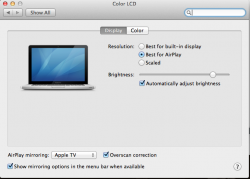Hello guys,
Do you know if via AirPlay mirroring there is the possibility to extend the desktop or at least mirror a second desktop while working on others?
Or, is it possible to only mirror a single application (NOT iTunes)?
Thanks for your time.
Do you know if via AirPlay mirroring there is the possibility to extend the desktop or at least mirror a second desktop while working on others?
Or, is it possible to only mirror a single application (NOT iTunes)?
Thanks for your time.