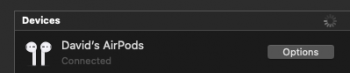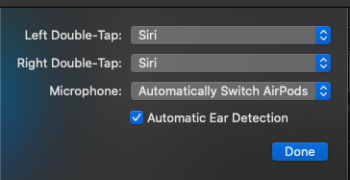Hi All,
First time AirPods user here, I've bought AirPods 2 (off Ebay, they were open but not used). They were easy enough to pair to my iPhone but then things started going awry.
I can't consistently get AirPods battery life to show in the iPhone widget.
I can't get AirPods to play a noise from find my device, even though it shows them on a map.
I can't seem to find a way to easily switch between devices with AirPods. They don't work with my Apple Watch unless I pair with them in setting. They don't change from my Mac to my iPhone without me disconnecting them from Bluetooth and manually reconnecting on my iPhone, and then I get a 'Connection Unsuccessful' on the iPhone and have to forget the AirPods. Then I reconnect them to the iPhone and can't get them to connect back to the Mac.
I don't get any battery information on AirPods on the Mac. I can't just connect them to my Mac by selecting from the sound menu. The AirPods don't show up on the iPhone under 'about' on the iPhone.
I've been told time and time again that bluetooth headphones work great and I'd just never used a 'seamless' pair like AirPods, but these things seem like bloody disasters. It seems a million times easier to use wired headphones, all it takes is plugging and unplugging them to moe between devices and then there is no battery life to worry about.
I've restarted all my devices multiple times, paired and repaired the AirPods over and over again. All my devices are updated besides the watch (Mac is on MacOS 10.15.5, iPhone is on iOS 13.5.1, iPad on iPad OS 13.5.1, Watch 6.1.3 but that is updating now). Even now as I'm sitting here typing this up and they've made the connect and disconnected sound over and over again.
Any ideas?
First time AirPods user here, I've bought AirPods 2 (off Ebay, they were open but not used). They were easy enough to pair to my iPhone but then things started going awry.
I can't consistently get AirPods battery life to show in the iPhone widget.
I can't get AirPods to play a noise from find my device, even though it shows them on a map.
I can't seem to find a way to easily switch between devices with AirPods. They don't work with my Apple Watch unless I pair with them in setting. They don't change from my Mac to my iPhone without me disconnecting them from Bluetooth and manually reconnecting on my iPhone, and then I get a 'Connection Unsuccessful' on the iPhone and have to forget the AirPods. Then I reconnect them to the iPhone and can't get them to connect back to the Mac.
I don't get any battery information on AirPods on the Mac. I can't just connect them to my Mac by selecting from the sound menu. The AirPods don't show up on the iPhone under 'about' on the iPhone.
I've been told time and time again that bluetooth headphones work great and I'd just never used a 'seamless' pair like AirPods, but these things seem like bloody disasters. It seems a million times easier to use wired headphones, all it takes is plugging and unplugging them to moe between devices and then there is no battery life to worry about.
I've restarted all my devices multiple times, paired and repaired the AirPods over and over again. All my devices are updated besides the watch (Mac is on MacOS 10.15.5, iPhone is on iOS 13.5.1, iPad on iPad OS 13.5.1, Watch 6.1.3 but that is updating now). Even now as I'm sitting here typing this up and they've made the connect and disconnected sound over and over again.
Any ideas?