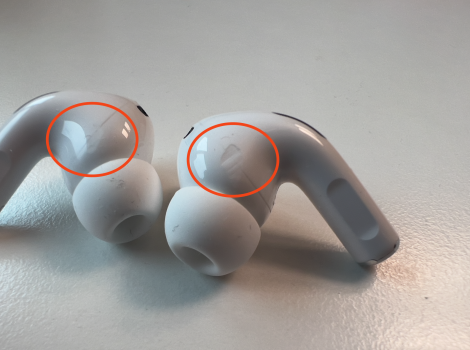I bought 2nd generation Airpods a few weeks ago. I just noticed that on both earphones, in the same place, I have deep impacts.
These impacts were not there when I unpacked them and they never fell on the floor. However, I wonder if the case is the cause of these marks.
I can easily imagine that the closing of the case, so adjusted to the milimeter, could by dint of opening / closing damage the airpods.
Do you have a similar problem?
These impacts were not there when I unpacked them and they never fell on the floor. However, I wonder if the case is the cause of these marks.
I can easily imagine that the closing of the case, so adjusted to the milimeter, could by dint of opening / closing damage the airpods.
Do you have a similar problem?