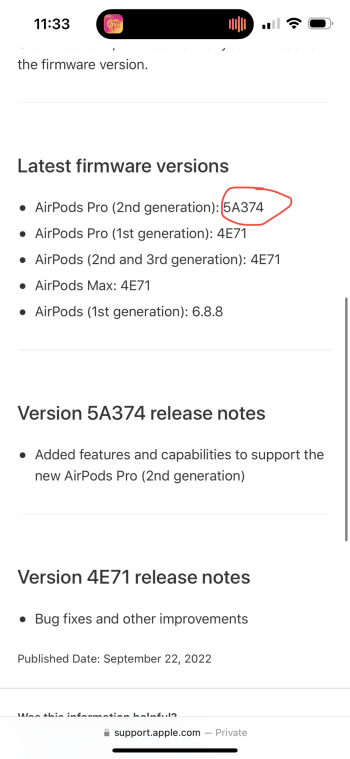I just received new pair of AirPods Pro gen 2 and they are wonderful. But I’ve noticed that for some reason when I’ve wanted to test Find My functionality it’s seems off.
- First I have only “play sound” and “directions” buttons. I thought that it will also have “find nearby” function like AirTags
- Secondly when pods are in case it seems that a sound is coming from pods itself rather than from speaker in case
Maybe they enable it in future firmware update
Disclosure: I’m using iPhone 12 mini with iOS 16.0
- First I have only “play sound” and “directions” buttons. I thought that it will also have “find nearby” function like AirTags
- Secondly when pods are in case it seems that a sound is coming from pods itself rather than from speaker in case
Maybe they enable it in future firmware update
Disclosure: I’m using iPhone 12 mini with iOS 16.0