Is it just me or I feel like Airpods Pro sounds much better when using it with iPhone than Macbook Pro. Why is that?
Become a MacRumors Supporter for $50/year with no ads, ability to filter front page stories, and private forums.
Airpods pro sounds better on iPhone than Macbook Pro...
- Thread starter iAngelo
- Start date
- Sort by reaction score
You are using an out of date browser. It may not display this or other websites correctly.
You should upgrade or use an alternative browser.
You should upgrade or use an alternative browser.
Can you set EQ for AirPods on iPhone - if so how ? Please advisevIs it possible you have EQ set on one but not the other?
Yes and no... I think it only applies to the Music app. Go to Settings —> Music —> EQCan you set EQ for AirPods on iPhone - if so how ? Please advisev
Probably difference in BT chip and/or software optimization. It is normal for BT devices to sound a bit different with different gadgets. Apple still provides the most consistent experience in the industry assuming all your gear is of a similar level and/or from the same year.
Does your MacBook even support BT 5.0?
Does your MacBook even support BT 5.0?
Is it just me or I feel like Airpods Pro sounds much better when using it with iPhone than Macbook Pro. Why is that?
Are you listening to music or watching a movie while comparing?
My macbook is pro 13 inches 2019. Not sure what the Bluetooth model included in it.Probably difference in BT chip and/or software optimization. It is normal for BT devices to sound a bit different with different gadgets. Apple still provides the most consistent experience in the industry assuming all your gear is of a similar level and/or from the same year.
Does your MacBook even support BT 5.0?
I tried listening to one song in both for comparison and the iPhone 11 pro max sounds a bit better.Are you listening to music or watching a movie while comparing?
I tried listening to one song in both for comparison and the iPhone 11 pro max sounds a bit better.
Are you listening from the same source?
I just stumbled onto something that, while not a complete answer, is at least a substantial clue. I hadn't listened through my Bose NC700 headphones in a while, and when I went to use them today (with my MBP), I was surprised that they didn't really sound all that good... had a somewhat "mono-ish" sound (but still stereo), reminiscent of a low bitrate MP3. Remembering this thread, I did some A/B testing with my iPhone and MBP, and sure enough, they sounded noticeably better through the iPhone.
Now, a while back there were occasional reports of issue where when these headphones go into "conversation" mode (with the microphone active), the output sound quality gets really bad. That's not what's happening here, as I was able to separately replicate that condition (and it sounded much worse).
Picking around a bit more, I noticed in the Music app, there's a button right next to the volume control (the app's own volume control, not the systemwide one in the menu bar) that lets you select an output source. By default, it's on "Computer", which plays through whatever output source is set (in System Preferences / the menu bar):
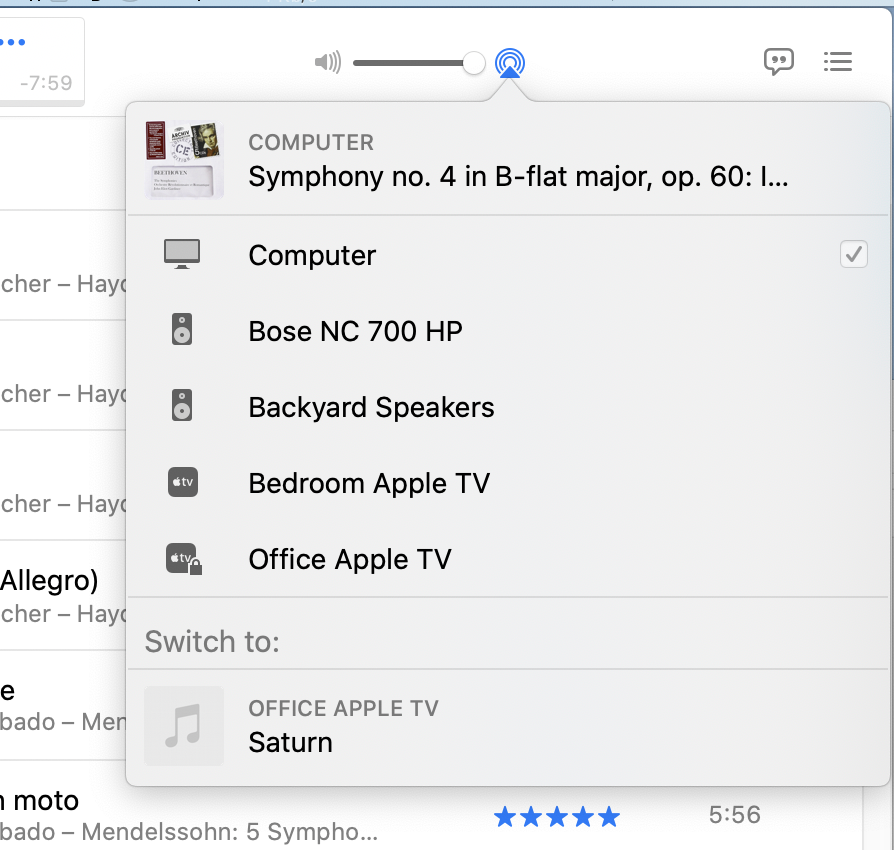
What I discovered is that if I select the headphones from THIS menu, the sound quality improves to what is expected, and sounds exactly like it does through the iPhone. Switch it back to "Computer", and the sound is degraded again. I then tried this with my AirPod Pros, and they behave the same... degraded sound quality when the Music app is set to "Computer" (and the AirPod Pros are the systemwide output device), noticeably better quality when I select the AirPod Pros from the Music app output menu.
Not sure why this is happening nor how to resolve it, but I'm pretty sure it was NOT the case the last time I used headphones on my MBP (which was a couple of months ago I think), so I'm wondering if an OS update changed something? I can't be absolutely certain it wasn't like this before, but I noticed the reduced sound quality right away today, and I think I would have noticed it before as well.
Now, a while back there were occasional reports of issue where when these headphones go into "conversation" mode (with the microphone active), the output sound quality gets really bad. That's not what's happening here, as I was able to separately replicate that condition (and it sounded much worse).
Picking around a bit more, I noticed in the Music app, there's a button right next to the volume control (the app's own volume control, not the systemwide one in the menu bar) that lets you select an output source. By default, it's on "Computer", which plays through whatever output source is set (in System Preferences / the menu bar):
What I discovered is that if I select the headphones from THIS menu, the sound quality improves to what is expected, and sounds exactly like it does through the iPhone. Switch it back to "Computer", and the sound is degraded again. I then tried this with my AirPod Pros, and they behave the same... degraded sound quality when the Music app is set to "Computer" (and the AirPod Pros are the systemwide output device), noticeably better quality when I select the AirPod Pros from the Music app output menu.
Not sure why this is happening nor how to resolve it, but I'm pretty sure it was NOT the case the last time I used headphones on my MBP (which was a couple of months ago I think), so I'm wondering if an OS update changed something? I can't be absolutely certain it wasn't like this before, but I noticed the reduced sound quality right away today, and I think I would have noticed it before as well.
You’re absolutely right. If you’re using Bluetooth headphones for system audio then macOS has to re-encode all audio into the transmission whereas doing it through the Music app ensures that just the music itself is being streamed.I just stumbled onto something that, while not a complete answer, is at least a substantial clue. I hadn't listened through my Bose NC700 headphones in a while, and when I went to use them today (with my MBP), I was surprised that they didn't really sound all that good... had a somewhat "mono-ish" sound (but still stereo), reminiscent of a low bitrate MP3. Remembering this thread, I did some A/B testing with my iPhone and MBP, and sure enough, they sounded noticeably better through the iPhone.
Now, a while back there were occasional reports of issue where when these headphones go into "conversation" mode (with the microphone active), the output sound quality gets really bad. That's not what's happening here, as I was able to separately replicate that condition (and it sounded much worse).
Picking around a bit more, I noticed in the Music app, there's a button right next to the volume control (the app's own volume control, not the systemwide one in the menu bar) that lets you select an output source. By default, it's on "Computer", which plays through whatever output source is set (in System Preferences / the menu bar):
View attachment 1690281
What I discovered is that if I select the headphones from THIS menu, the sound quality improves to what is expected, and sounds exactly like it does through the iPhone. Switch it back to "Computer", and the sound is degraded again. I then tried this with my AirPod Pros, and they behave the same... degraded sound quality when the Music app is set to "Computer" (and the AirPod Pros are the systemwide output device), noticeably better quality when I select the AirPod Pros from the Music app output menu.
Not sure why this is happening nor how to resolve it, but I'm pretty sure it was NOT the case the last time I used headphones on my MBP (which was a couple of months ago I think), so I'm wondering if an OS update changed something? I can't be absolutely certain it wasn't like this before, but I noticed the reduced sound quality right away today, and I think I would have noticed it before as well.
Well that explains a lot! But I wonder if something has changed in the past few months though (10.15.7 update?) that has caused this re-encoding to happen at a lower bitrate... again, I can't say for certain, but although it doesn't sound terrible, it sounds bad enough that I think I would have noticed before.You’re absolutely right. If you’re using Bluetooth headphones for system audio then macOS has to re-encode all audio into the transmission whereas doing it through the Music app ensures that just the music itself is being streamed.
There used to be a way to check the codec and bitrate by pressing the Option key and clicking on the Bluetooth icon in the menu bar.Well that explains a lot! But I wonder if something has changed in the past few months though (10.15.7 update?) that has caused this re-encoding to happen at a lower bitrate... again, I can't say for certain, but although it doesn't sound terrible, it sounds bad enough that I think I would have noticed before.
Really interesting! Never thought of that.You’re absolutely right. If you’re using Bluetooth headphones for system audio then macOS has to re-encode all audio into the transmission whereas doing it through the Music app ensures that just the music itself is being streamed.
Something else to note, the AirPods Pro doesn’t support Dolby Atmos with MacBook Pro but it does with the recent iPhones.
Yeah, I did check that... it only shows codec.There used to be a way to check the codec and bitrate by pressing the Option key and clicking on the Bluetooth icon in the menu bar.
I assume AAC should still be at a bitrate of ~ 264kbps as it is on iOS. Using the AirPlay button in Music ensures the best quality possible for listening to music.Yeah, I did check that... it only shows codec.
I just did a quick experiment. My media server Mac Mini is running High Sierra, so I paired my headphones with it, and did the same comparison (selecting the output device within Music – or iTunes in this case – vs. just leaving it set to "computer"). The sound quality difference between the two was indistinguishable to my ears.I assume AAC should still be at a bitrate of ~ 264kbps as it is on iOS. Using the AirPlay button in Music ensures the best quality possible for listening to music.
Now, to be fair, though I am musically-inclined, I am not particularly good at detecting differences in sound quality, as I discovered when I was trying to figure out an appropriate bitrate to re-encode my CD library to AAC (I struggled to hear the difference between the original and even a surprisingly low bitrate, though I ended up going higher just for good measure).
Anyway, my point is that with the on-the-fly playback re-encoding you describe, I cannot hear the difference on my Mac Mini running 10.13.6 (the difference is surely there, it's just that my ears aren't good enough to detect it). But I definitely CAN hear the difference on my MBP running 10.15.7 (which means it's considerably worse). Again, I cannot say for certain, but I'm pretty sure this dramatic of a difference did not exist last time I listened through headphones on my MBP (which was probably running 10.15.6 at the time).
Ok, I swear I'm not crazy, but I just tried again (on my MBP), and now I'm NOT getting the severely degraded audio quality when on the "computer" setting as before... A/B-ing between that and selecting the headphones within the Music app, it sounds indistinguishable to me now.
I think the only thing I did was quit the Music app and relaunch it.
I think the only thing I did was quit the Music app and relaunch it.
Another possible clue. I just noticed that when I select the headphones (or AirPod Pros) as my (systemwide) sound output device, the Airplay icon in the Music app turns blue. While I cannot locate a definitive answer, it sounds like that means Airplay streaming is taking place (at least that's what it means when the main menubar Airplay icon is blue, so presumably applies to the audio Airplay icon within the Music app as well).
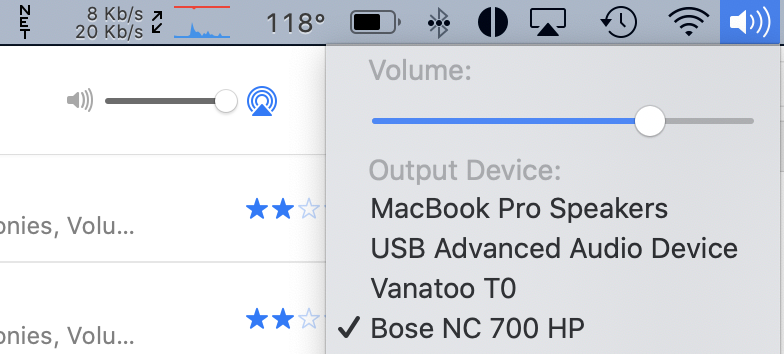
I'm not positive, but I don't think that was happening before when I just selected them as the system output device. So, I'm thinking this means the Music app is smart enough to see that I've selected an output device that is capable of having AAC streamed directly to it (instead of having to do the re-encode thing you described), so it activates that automatically (though it still does indicate "computer" in that Music Airplay menu). Presumably something was preventing that automatic step from happening earlier, but perhaps simply quitting/reopening Music unstuck it?
Edit: scratch that comment about thinking the icon was not turning blue before (when the headphones were selected as the system output device)... it was, as I can see on my earlier screenshot. Still, the problem seems to have mysteriously vanished.
I'm not positive, but I don't think that was happening before when I just selected them as the system output device. So, I'm thinking this means the Music app is smart enough to see that I've selected an output device that is capable of having AAC streamed directly to it (instead of having to do the re-encode thing you described), so it activates that automatically (though it still does indicate "computer" in that Music Airplay menu). Presumably something was preventing that automatic step from happening earlier, but perhaps simply quitting/reopening Music unstuck it?
Edit: scratch that comment about thinking the icon was not turning blue before (when the headphones were selected as the system output device)... it was, as I can see on my earlier screenshot. Still, the problem seems to have mysteriously vanished.
Solid post, very informative in general! I didn't know about the Option + Bluetooth icon trick, though it didn't show me the codec.
So I experience the same issue described in this thread where the audio quality on my Airpod Pro 2's (and I think was the same with my original Pros) is just slightly better with my iPhone 13 Pro than my 2017 Macbook Pro. But here is the curveball-- I don't use Apple Music. I use Spotify... have since they launched in the US around 2010 and am just too engrained there. All the settings there are set to Very High (the max) and same on my iPhone.
The sounds quality isn't that mic related issue as I've had that happen before. It's just not... as dynamic. Any ideas? Could it be the Dolby Atmos support on iPhone that was mentioned before? Or perhaps the Spatial Audio (does MacOS even support that yet?). I'm running the latest OS as of right now which is Monterey 12.6.
So I experience the same issue described in this thread where the audio quality on my Airpod Pro 2's (and I think was the same with my original Pros) is just slightly better with my iPhone 13 Pro than my 2017 Macbook Pro. But here is the curveball-- I don't use Apple Music. I use Spotify... have since they launched in the US around 2010 and am just too engrained there. All the settings there are set to Very High (the max) and same on my iPhone.
The sounds quality isn't that mic related issue as I've had that happen before. It's just not... as dynamic. Any ideas? Could it be the Dolby Atmos support on iPhone that was mentioned before? Or perhaps the Spatial Audio (does MacOS even support that yet?). I'm running the latest OS as of right now which is Monterey 12.6.
I thought I was crazy for years thinking this, I'll definitely give it a shot when I go home this afternoon. Airpods always sound a little worse on the Macbook compared to my phone and always curious as to why...
Okay so here’s where I’m at. I have very sensitive hearing and am experienced at noticing small frequency differences. There is 100% a difference in the overall sound of AirPods Pro’s on Mac vs iPhone. I A/B tested using 2 MacBooks, 2 iPhones, and 2 pairs of AirPods Pro. The iPhone has a brighter top end compared to the Mac. This is the case for audio files within finder as well as Spotify. No idea how to solve it or why this would be the case but that’s my observation.
Register on MacRumors! This sidebar will go away, and you'll see fewer ads.

