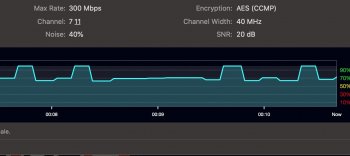I am on a non apple network, I have an express 2nd Gen, I thought I could use it to wirelessly extend a non apple network but apparently I cannot do that wirelessly.
So now I'm just hoping to use the express as an airplay device for my powered monitors.
However right now I'm trying to update the firmware, I see I cannot do that on my mac because when I'm setting up the express I have no internet connection. Soooo, I thought I should be able to do that using my phone.
However although Airport utility on my mac can see the express, when I open the airport utility on my phone it doesn't locate the express.
Am I missing something here, regarding updating the express using the phone?
EDIT:, Ok now I'm really confused. After no success in using the airport utility on iOS I have discovered that I could set it up in the Setting app!, so after discovering that I can't set up the express to join an existing non Apple network, I find that using the Settings, that I can So now I've updated the firmware, and both my iPhone airport utility and my Mac airport utility are both showing that the express is connected to the non Apple network.
So I went back into WiFi explorer but the signal is not better. Before I had the Express set up, I was getting either poor quality <20dB or Excellent quality 70dB and now that the express is connected to the network, nothing has changed.
So now I'm just hoping to use the express as an airplay device for my powered monitors.
However right now I'm trying to update the firmware, I see I cannot do that on my mac because when I'm setting up the express I have no internet connection. Soooo, I thought I should be able to do that using my phone.
However although Airport utility on my mac can see the express, when I open the airport utility on my phone it doesn't locate the express.
Am I missing something here, regarding updating the express using the phone?
EDIT:, Ok now I'm really confused. After no success in using the airport utility on iOS I have discovered that I could set it up in the Setting app!, so after discovering that I can't set up the express to join an existing non Apple network, I find that using the Settings, that I can So now I've updated the firmware, and both my iPhone airport utility and my Mac airport utility are both showing that the express is connected to the non Apple network.
So I went back into WiFi explorer but the signal is not better. Before I had the Express set up, I was getting either poor quality <20dB or Excellent quality 70dB and now that the express is connected to the network, nothing has changed.
Attachments
Last edited: