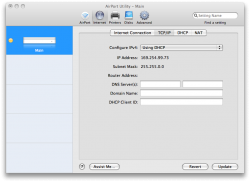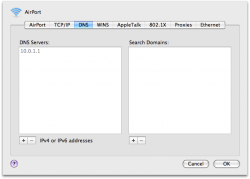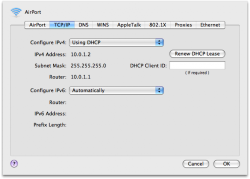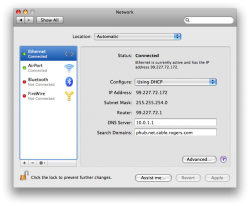Hello, I was trying to change my IP today and decided to leave my modem unplugged for an hour. I went back, re-plugged everything back into it's place when I noticed the flashing amber light on my Airport Extreme and tells me Problem: Internet Connection. I'm writing this message by connecting my ethernet directly from my modem into the computer opposed to into the router.
I attached screenshots and here they are as well if you prefer:
Imageshack - picture1mnx.png
Imageshack - picture2xy.png
Imageshack - picture3pb.png
Imageshack - picture4sg.png
Thanks for any feedback it's much appreciated I don't know what to do
I attached screenshots and here they are as well if you prefer:
Imageshack - picture1mnx.png
Imageshack - picture2xy.png
Imageshack - picture3pb.png
Imageshack - picture4sg.png
Thanks for any feedback it's much appreciated I don't know what to do