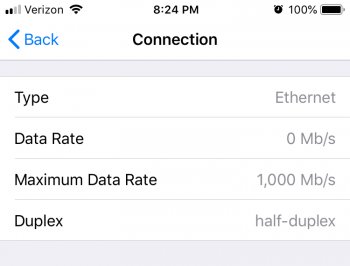Hello Forum,
I have a couple questions about the AirPort Extreme, but first, a little background on my setup.
I currently have two Airport Extremes that are connected in bridge mode via ethernet. They both broadcast 2.4 and 5 GHz (each with a unique name). Note that the 2.4 and 5 GHz names are the same on each AirPort Extreme. There is also a CUJO (internet firewall) which protects all the devices downstream all connected to a motarola SB6141 surfboard modem.
Question 1: When looking at the Airport Utility on my iPhone, the primary extreme says that connection is "FAIR" and duplex is "half-duplex". I have 300MB download thru Xfinity but am getting about 200MB on my devices. Is this typical? Is there a way to get the connection better than "FAIR"?
Question 2: If I upgrade my modem (MB8600) and purchase faster download speeds, I assume the Extremes would be able to handle the speeds?
I love my APs for my current home setup but am wondering what I'm missing using these discontinued routers.
Thank You!
I have a couple questions about the AirPort Extreme, but first, a little background on my setup.
I currently have two Airport Extremes that are connected in bridge mode via ethernet. They both broadcast 2.4 and 5 GHz (each with a unique name). Note that the 2.4 and 5 GHz names are the same on each AirPort Extreme. There is also a CUJO (internet firewall) which protects all the devices downstream all connected to a motarola SB6141 surfboard modem.
Question 1: When looking at the Airport Utility on my iPhone, the primary extreme says that connection is "FAIR" and duplex is "half-duplex". I have 300MB download thru Xfinity but am getting about 200MB on my devices. Is this typical? Is there a way to get the connection better than "FAIR"?
Question 2: If I upgrade my modem (MB8600) and purchase faster download speeds, I assume the Extremes would be able to handle the speeds?
I love my APs for my current home setup but am wondering what I'm missing using these discontinued routers.
Thank You!