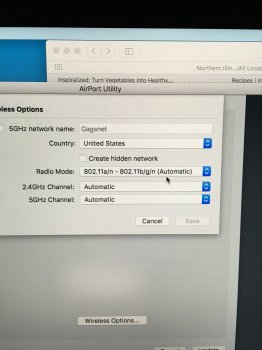A couple of weeks ago I upgraded my Comcast Internet from 25 mpbs to 75 mbps. I noticed a couple of days later that my internet was still at the 25 speed so I called Comcast. They told me that my modem had reached its "end of life cycle" date and therefore had to upgrade my modem in order to get the faster speeds. I said okay and after finding an "approved" Comcast modem I purchased it. After connecting and activating it I noticed that I was still getting only 25 mbps. I called Comcast again and after some troubleshooting we figured out that all I needed to do was restart my AirPort Extreme wireless router. Immediately I started getting 90mbps. This lasted for a couple of days and last night I noticed slow internet again and once I performed a speed test on my phone I saw I was back to 25 Mbps. I went on my desktop (which is directly connected via Ethernet to the Airlort and the speed test was showing 90 still. So I hard reset the Airport again and all my wireless divices had returned to 90 Mbps.
Why is my Airport doing this? Is it like my modem and has it reached the end of its lifecycle? Why would the directly connected divices be ok with speed all the time, but the wireless ones be that much slower?
I am using a 5th generation AirPort Extreme. Thanks for all the help!
Why is my Airport doing this? Is it like my modem and has it reached the end of its lifecycle? Why would the directly connected divices be ok with speed all the time, but the wireless ones be that much slower?
I am using a 5th generation AirPort Extreme. Thanks for all the help!