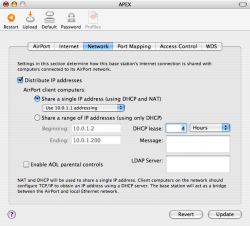Right i'm having a bit of trouble with my airport at home,
The situation is a cable modem (d-link 300 or 500) plugged into an airport extreme or snow basestation (its a white teardrop with three white lights, a WAN and a LAN)
this relays my internet connection via another airport express i think (the one that plugs into a socket and is square) this relays the internet to my powerbook which would otherwise be out of range because of all the brick walls at home.
Thats ok but the basestation is only sharing one ip address if i want to use another laptop it has to steal this ip address from the powerbook (usually putting the powerbook to sleep does it) and other wifi products like the xbox 360 cant get an ip address at all.
I undertand that the basestation cant run dhcp if it is itself configured over dhcp but i cant get the manual assignment for the base station to work, it always states that ive used an invalid range (or something like that) even when i use the exact information that works automatically on dhcp.
Ive upgraded the firmware on both airports and i seem to have to reset and reconfigure the airport express everytime i alter the settings on the base station, because otherwise it throws the whole network out.
And although highly inadvisable ive turned all the security off temporarily
What makes this worse is that at my office ive got a 5 year old linksys wireless router that worked perfectly out of the box and any device instantly works with it even with all the fiddly security precautions on.
Im contemplating throwing the basestation out of the window at the moment.
So any help, thoughts? any crucial info ive left out of my description?
The situation is a cable modem (d-link 300 or 500) plugged into an airport extreme or snow basestation (its a white teardrop with three white lights, a WAN and a LAN)
this relays my internet connection via another airport express i think (the one that plugs into a socket and is square) this relays the internet to my powerbook which would otherwise be out of range because of all the brick walls at home.
Thats ok but the basestation is only sharing one ip address if i want to use another laptop it has to steal this ip address from the powerbook (usually putting the powerbook to sleep does it) and other wifi products like the xbox 360 cant get an ip address at all.
I undertand that the basestation cant run dhcp if it is itself configured over dhcp but i cant get the manual assignment for the base station to work, it always states that ive used an invalid range (or something like that) even when i use the exact information that works automatically on dhcp.
Ive upgraded the firmware on both airports and i seem to have to reset and reconfigure the airport express everytime i alter the settings on the base station, because otherwise it throws the whole network out.
And although highly inadvisable ive turned all the security off temporarily
What makes this worse is that at my office ive got a 5 year old linksys wireless router that worked perfectly out of the box and any device instantly works with it even with all the fiddly security precautions on.
Im contemplating throwing the basestation out of the window at the moment.
So any help, thoughts? any crucial info ive left out of my description?