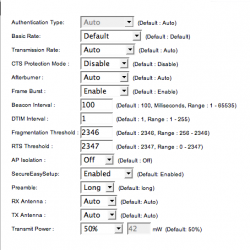People:
Sorry for my English.
I've bought the new Alu 24" 2.4GHz iMac and it's look fantastic and almost works great, but I've a problem setting the wifi connection with my router linksys WRT54GS (Firmware Version: v4.71.1, Hyperwrt 2.1b1 + Thibor15c).
I've use the router like a DHCP server for the iMac, my notebook DELL and my old PC. Also servers like a DHCP server and i've assigned IP address for my PC MAC ADDR, for wifi notebook, ethernet iMac and wifi iMac. 192.168.1.101, 192.168.1.102, 192.168.1.103, 192.168.1.104 respectively.
The notebook detects my wifi network and take the IP assign by the router and works fine.
My iMac's AirPort detects my wifi network and takes a self-assigned IP (169.254.6.240). If I detached the ethernet cable, internet works bad.
In the device's list from the router, I see the iMac wifi MAC ADDR assigned to the 192.168.1.104 with a "good" RSSI -44 dBm, but, I I look into Airport setting, the IP is self-assigned or has not IP at all.
Any kind of advice.
P.D.: Some parameters from my router
Wireless Mode: Access Point
Wireless Network Mode: Mixed (G/B)
Wireless Channel: 11 -2.462 GHz
Wireless SSID Broadcast: Enabled
Security Mode: WPA2 Personal
WPA Algorithms: TKIP+AES
WPA Shared Key: xxxxxx
Thanks in advance.
Sorry for my English.
I've bought the new Alu 24" 2.4GHz iMac and it's look fantastic and almost works great, but I've a problem setting the wifi connection with my router linksys WRT54GS (Firmware Version: v4.71.1, Hyperwrt 2.1b1 + Thibor15c).
I've use the router like a DHCP server for the iMac, my notebook DELL and my old PC. Also servers like a DHCP server and i've assigned IP address for my PC MAC ADDR, for wifi notebook, ethernet iMac and wifi iMac. 192.168.1.101, 192.168.1.102, 192.168.1.103, 192.168.1.104 respectively.
The notebook detects my wifi network and take the IP assign by the router and works fine.
My iMac's AirPort detects my wifi network and takes a self-assigned IP (169.254.6.240). If I detached the ethernet cable, internet works bad.
In the device's list from the router, I see the iMac wifi MAC ADDR assigned to the 192.168.1.104 with a "good" RSSI -44 dBm, but, I I look into Airport setting, the IP is self-assigned or has not IP at all.
Any kind of advice.
P.D.: Some parameters from my router
Wireless Mode: Access Point
Wireless Network Mode: Mixed (G/B)
Wireless Channel: 11 -2.462 GHz
Wireless SSID Broadcast: Enabled
Security Mode: WPA2 Personal
WPA Algorithms: TKIP+AES
WPA Shared Key: xxxxxx
Thanks in advance.