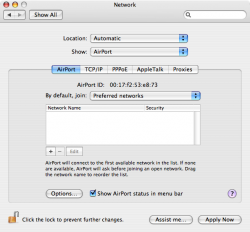I recently got a wireless router, and created my own network. But everyone once in a while it switches to another network (not mine) called "default" so I have to switch back (this happens when I am online); and it also picks up a few other networks around my neighborhood. Is there a way to delete/stop these other networks for coming on to my Mac or do I just have to live with it?
Got a tip for us?
Let us know
Become a MacRumors Supporter for $50/year with no ads, ability to filter front page stories, and private forums.
Airport question
- Thread starter The Hitman
- Start date
- Sort by reaction score