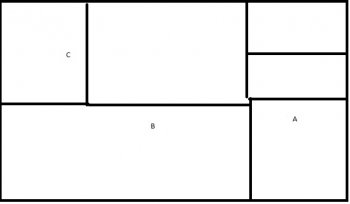This is how my set up looks like in our house. A being the main network while B and C are extensions.
The speed when I'm connected to the C router (Beside it) is noticeably slower. Right now, the automatic setup configured C router to extend router A as well (B is extending A also)
my question is.
Should C to extend router B to have better performance?
The speed when I'm connected to the C router (Beside it) is noticeably slower. Right now, the automatic setup configured C router to extend router A as well (B is extending A also)
my question is.
Should C to extend router B to have better performance?