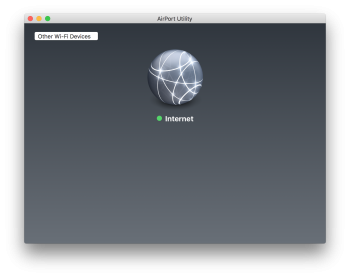Become a MacRumors Supporter for $50/year with no ads, ability to filter front page stories, and private forums.
Airport Utility not working in El Capitan?
- Thread starter WilliamG
- Start date
- Sort by reaction score
You are using an out of date browser. It may not display this or other websites correctly.
You should upgrade or use an alternative browser.
You should upgrade or use an alternative browser.
Well no, I am running 10.11 public beta and it's working.... Try to reinstall the OS....Hey all,
Running 10.11 public beta, and I've noticed that my Airport Utility looks like this (version 6.3.6) and I can't make any changes.
Is this a known issue?
Boot up and hold down CMD + R and then select reinstall OS X... Hope it works out for ya'!
Well no, I am running 10.11 public beta and it's working.... Try to reinstall the OS....
Boot up and hold down CMD + R and then select reinstall OS X... Hope it works out for ya'!
Perhaps a little drastic. Not sure why I didn't try it first (it was late, I was tired!), but I turned off my WiFi and turned it back on and all is well now.
My AirPort Express sometimes disappears from that list as well for a short time. Your screenshot merely shows that the Internet connection is working and that it simply couldn’t find any of your AirPort devices yet.
Well my Time Capsule and Airport Express both disappeared there, until I just turned wifi off and on. No big deal.
Since updating to OS X 10.11, I am unable to consistently access my Airport Extreme. When I enter the password, I get the "Base Station not found.. not part of this network and the icon turns to the caution symbol. The odd thing is that if I then try to connect to one of my Airport Express', I can get in just fine, and they still display GREEN like everything fat & happy. I have rebooted several times and restarted the AE but it persists. Anyone else experiencing this? Any ideas out there?
https://discussions.apple.com/message/29173623#29173623
Scott
https://discussions.apple.com/message/29173623#29173623
Scott
Since updating to OS X 10.11, I am unable to consistently access my Airport Extreme. When I enter the password, I get the "Base Station not found.. not part of this network and the icon turns to the caution symbol. The odd thing is that if I then try to connect to one of my Airport Express', I can get in just fine, and they still display GREEN like everything fat & happy. I have rebooted several times and restarted the AE but it persists. Anyone else experiencing this? Any ideas out there?
https://discussions.apple.com/message/29173623#29173623
Scott
Yep. Same issue here.
If you have a device using iOS you can access your routers through them.
Another work around: you can turn Wifi on and off on OSX.
Yep, 6.3.5 did it. Thanks!
I am having difficulties with Airport Utility 6.3.6, as well, however, when trying to restore 6.3.5 from a Time Machine backup, I get an error message that says something to the effect of: 'Airport Utility cannot be deleted because it is required by OSX.'
How did you restore Airport Utility 6.3.5 in El Capitan?
I found that I have to connect via Wi-Fi to see my Airpot Extreme in AirPort Utility.
If I just use Ethernet, it doesn't show up (or has problems connecting).
So basically I have to connect via Wi-Fi every time I want to edit my Airport Extreme.
*sigh*
Hope this helps someone out there!
If I just use Ethernet, it doesn't show up (or has problems connecting).
So basically I have to connect via Wi-Fi every time I want to edit my Airport Extreme.
*sigh*
Hope this helps someone out there!
Register on MacRumors! This sidebar will go away, and you'll see fewer ads.