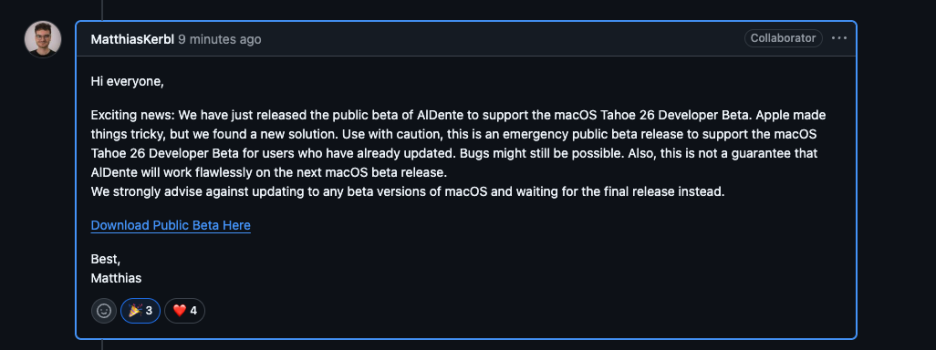Hi everyone, I installed Aldente to stop my battery charging past 70% and at first it did work.
However, at the moment my battery is sitting at 84% although it does say battery is not charging. I checked the Aldente settings and it is still at 70%.
Any idea how to get it working again as I am trying to do this to prolong my battery life as it had quite a high battery wear from not that many cycles.
However, at the moment my battery is sitting at 84% although it does say battery is not charging. I checked the Aldente settings and it is still at 70%.
Any idea how to get it working again as I am trying to do this to prolong my battery life as it had quite a high battery wear from not that many cycles.