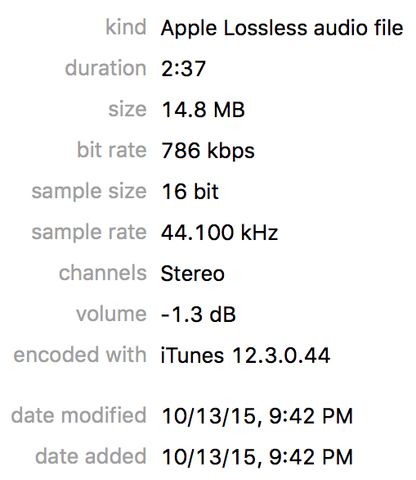Hi,
I'm trying to find a way to either remove the 'encoded with' (ex. shown below) nomenclature from the iTunes files I encode with Apple Lossless OR is there a terminal command that will allow me to do batch conversions of AIFF files to ALAC that I can then import to iTunes?
Thanks
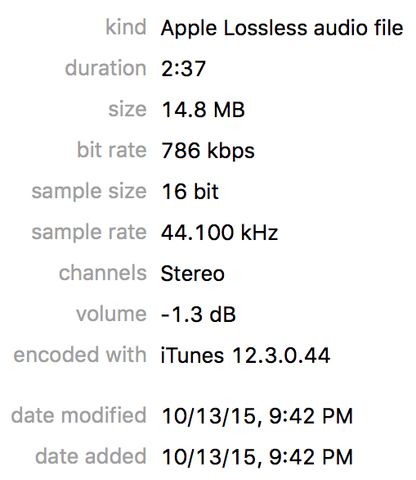
I'm trying to find a way to either remove the 'encoded with' (ex. shown below) nomenclature from the iTunes files I encode with Apple Lossless OR is there a terminal command that will allow me to do batch conversions of AIFF files to ALAC that I can then import to iTunes?
Thanks