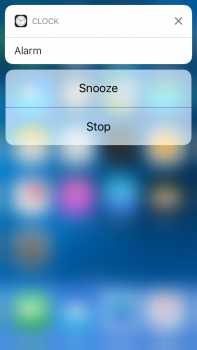I updated to the GM on Friday. On Monday morning, it's like my alarm didn't go off until I picked up my phone. Not sure the deal there, but I'm not scratching my head on that one.
I have a clock app I use at night when my phone is plugged in (Red Clock). But, I still use Apple's built-in alarms (not the new Bedtime functionality). In iOS 9, when the alarm went off, I'd get a pop-up in the middle of my screen asking if I wanted to turn off the alarm or snooze. Now, with iOS 10, when I have my clock app on and my alarm goes off, I just get the alarm sound but just notification at the top of my phone. No option to snooze. Hitting the physical Home button turns off the alarm, but I am not able to snooze.
I need snooze! How do I get it back?
I have a clock app I use at night when my phone is plugged in (Red Clock). But, I still use Apple's built-in alarms (not the new Bedtime functionality). In iOS 9, when the alarm went off, I'd get a pop-up in the middle of my screen asking if I wanted to turn off the alarm or snooze. Now, with iOS 10, when I have my clock app on and my alarm goes off, I just get the alarm sound but just notification at the top of my phone. No option to snooze. Hitting the physical Home button turns off the alarm, but I am not able to snooze.
I need snooze! How do I get it back?