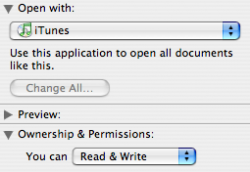I rarely if ever need to post a question on a forum because rarely does an Apple product not work. but I have just about had it with iTunes!
I am a visual person, I want to see my album covers! Is this too much to ask?
At first I thought it was just going to be a pain to get artwork for all 700 or so albums, but even if I am trying to do one song at a time some work but most do not. I get "album artwork not modifiable", I have read about permissions, I have tried getting info and deleting (but when it says not modifiable it won't even let you into the artwork tab) I read about different file formats, on and on etc, etc.
Seriously, what in the hell?! I just want to complete my iTunes experience with some friggin artwork!
I am a visual person, I want to see my album covers! Is this too much to ask?
At first I thought it was just going to be a pain to get artwork for all 700 or so albums, but even if I am trying to do one song at a time some work but most do not. I get "album artwork not modifiable", I have read about permissions, I have tried getting info and deleting (but when it says not modifiable it won't even let you into the artwork tab) I read about different file formats, on and on etc, etc.
Seriously, what in the hell?! I just want to complete my iTunes experience with some friggin artwork!