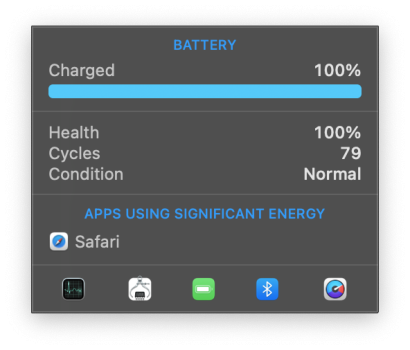Hi all
I have a paid version of AlDente and am wondering what settings you've settled for and why. I'm tethered pretty much 95% to mains power and have set for 80% charging cap and 10% Sailing Mode with my M2 MBP.
1. Pls state your set percentage.
2. Pls write what Sailing percentage you're using.
3. How often do you discharge, or is it set to "Automatic" as I have done.
Thank you.
I have a paid version of AlDente and am wondering what settings you've settled for and why. I'm tethered pretty much 95% to mains power and have set for 80% charging cap and 10% Sailing Mode with my M2 MBP.
1. Pls state your set percentage.
2. Pls write what Sailing percentage you're using.
3. How often do you discharge, or is it set to "Automatic" as I have done.
Thank you.