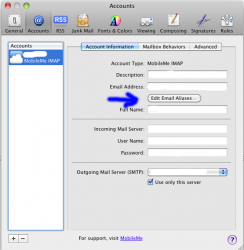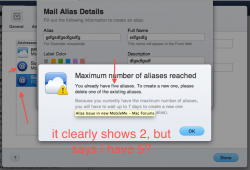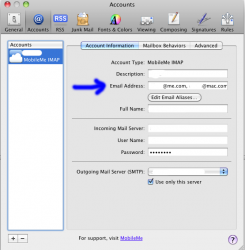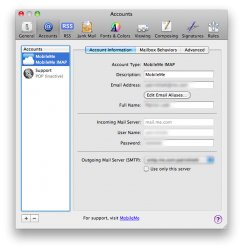MobileMe tells me that i have reached the maximum amount of aliases. I agree with this statement because i created some a few months ago before the new webapp. The problem is i can't delete, access, or even see those aliases i created. They just aren't there when i go to the preferences. I know they still exist because when i go to create a new one with the same name it says it is already taken. Anyone know how to fix this?
Become a MacRumors Supporter for $50/year with no ads, ability to filter front page stories, and private forums.
Alias Issue in new MobileMe
- Thread starter Macmaniac411
- Start date
- Sort by reaction score
You are using an out of date browser. It may not display this or other websites correctly.
You should upgrade or use an alternative browser.
You should upgrade or use an alternative browser.
Go to Mail-Accounts, once at accounts look in the middle of the window and you will see Edit Email Aliases, under your main account email address...you can delete them from there...that is how I did it.
I click that but all it does is send my right to the regular mail page, nothing different
Ah, I see what you mean. I clicked on it and it took me to my MobileMe login screen.
If I were you, log in to MobileMe and in the upper right hand corner by your name there is a little "gear". Click on that and then go into Preferences. You should be able to edit/delete your aliases in there.
If I were you, log in to MobileMe and in the upper right hand corner by your name there is a little "gear". Click on that and then go into Preferences. You should be able to edit/delete your aliases in there.
Ah, I see what you mean. I clicked on it and it took me to my MobileMe login screen.
If I were you, log in to MobileMe and in the upper right hand corner by your name there is a little "gear". Click on that and then go into Preferences. You should be able to edit/delete your aliases in there.
Yeah, thats what i was talking about how it doesn't show up there. Im not that concerned about this but i will need to look into for the future because im going to need those aliases. Thanks though
Aha, all of your aliases are in the Mail-Accounts page window. See where your email addresses are above the EDIT EMAIL ALIASES button? Don't click that just click your mouse pointer on the email address and then scroll over to the right and all of your aliases will reveal themselves. You can just select and delete your email address from within there.
I just created an alias and it worked for me.
I just created an alias and it worked for me.
Aha, all of your aliases are in the Mail-Accounts page window. See where your email addresses are above the EDIT EMAIL ALIASES button? Don't click that just click your mouse pointer on the email address and then scroll over to the right and all of your aliases will reveal themselves. You can just select and delete your email address from within there.
I just created an alias and it worked for me.
I don't see this, im up to the point of don't click the edit email aliases in the mail app.
If you notice the arrow, THAT is where all of your aliases should be. Just mouse click there and scroll over the right to reveal the other aliases and add/delete at will.
Ok, i tried that and nothing moved, i tried the arrow, scrolling, even selecting all.
Attachments
Damn, that is ODD! As you can see by my screen shot I have two email addresses - an @mac.com and and @me.com.
I added another email alias in there and when I closed the Pref window it asked me if I wanted to save the changes or not. I said yes. I then clicked on New Mail Message and saw the new alias in there with the two emails addys that I have.
Very odd, I am at a loss here my friend...sorry about that.
I added another email alias in there and when I closed the Pref window it asked me if I wanted to save the changes or not. I said yes. I then clicked on New Mail Message and saw the new alias in there with the two emails addys that I have.
Very odd, I am at a loss here my friend...sorry about that.
Damn, that is ODD! As you can see by my screen shot I have two email addresses - an @mac.com and and @me.com.
I added another email alias in there and when I closed the Pref window it asked me if I wanted to save the changes or not. I said yes. I then clicked on New Mail Message and saw the new alias in there with the other two I have.
Very odd, I am at a loss here my friend...sorry about that.
Thanks, while the problem is not fixed you helped a lot and kept at it, i might try apple support in the next few days but im really dreading that, ugh
Glad to help...
So many people have been helpful to me on the forum and while I am no guru I do my best to try and help others when I think I have an answer.
One last thing for you from me...
Here are some links ala Google that may help if you want to plow through them.
http://www.google.com/search?client...eting+aliases+with+mobileme&ie=UTF-8&oe=UTF-8
So many people have been helpful to me on the forum and while I am no guru I do my best to try and help others when I think I have an answer.
One last thing for you from me...
Here are some links ala Google that may help if you want to plow through them.
http://www.google.com/search?client...eting+aliases+with+mobileme&ie=UTF-8&oe=UTF-8
Glad to help...
So many people have been helpful to me on the forum and while I am no guru I do my best to try and help others when I think I have an answer.
One last thing for you from me...
Here are some links ala Google that may help if you want to plow through them.
http://www.google.com/search?client...eting+aliases+with+mobileme&ie=UTF-8&oe=UTF-8
Thanks
Hi, my first post
I had a very similar problem after the introduction of the new mobileme where one of my aliases was not showing even though it could still receive mail.
I had chat support from apple and they fixed it within a week.
Hope this helps!
Yes it does, thanks. I had a feeling mobilme support might need to do some serious stuff to my account to fix it, but now i know it will just happen. Thanks
I just talked to mobileme support, they have let me know that this is a document issue and the mobileme team is working on a fix. The ETA is not yet known but it should be within the next week. There is also a large base of people with this same issue
.mc MobileMe Aliases have disappeared
I have a similar problem but when I go to MobileMe, my previous aliases set up under .mac are not showing up any more and are consequently not editable, even though the system still seems to have the aliases registered.
I receive the following error message:-
You must wait up to 7 days to create a new alias - Because you had a maximum of five aliases and recently deleted one of them, you will have to wait up to 7 days to create a new alias.
Any suggestions
I have a similar problem but when I go to MobileMe, my previous aliases set up under .mac are not showing up any more and are consequently not editable, even though the system still seems to have the aliases registered.
I receive the following error message:-
You must wait up to 7 days to create a new alias - Because you had a maximum of five aliases and recently deleted one of them, you will have to wait up to 7 days to create a new alias.
Any suggestions
I receive the following error message:-
You must wait up to 7 days to create a new alias - Because you had a maximum of five aliases and recently deleted one of them, you will have to wait up to 7 days to create a new alias.
I am getting the same message and its been months since I deleted them. Any suggestions???
You must wait up to 7 days to create a new alias - Because you had a maximum of five aliases and recently deleted one of them, you will have to wait up to 7 days to create a new alias.
I am getting the same message and its been months since I deleted them. Any suggestions???
Register on MacRumors! This sidebar will go away, and you'll see fewer ads.