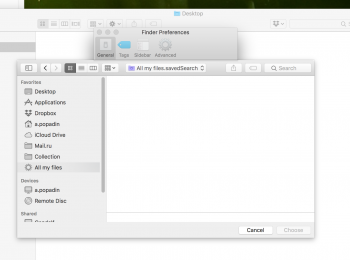Hello everyone.
I have annoying problem in mac os high Sierra.
In finder i have "Recents" instead of "All my files".
The problem is - here s new logic, recents show only files, that was opened, not added, like before in "all my files". That way is completely unusable for me
Is there any option to tune that new feature?
Thank you for answers.
I have annoying problem in mac os high Sierra.
In finder i have "Recents" instead of "All my files".
The problem is - here s new logic, recents show only files, that was opened, not added, like before in "all my files". That way is completely unusable for me
Is there any option to tune that new feature?
Thank you for answers.