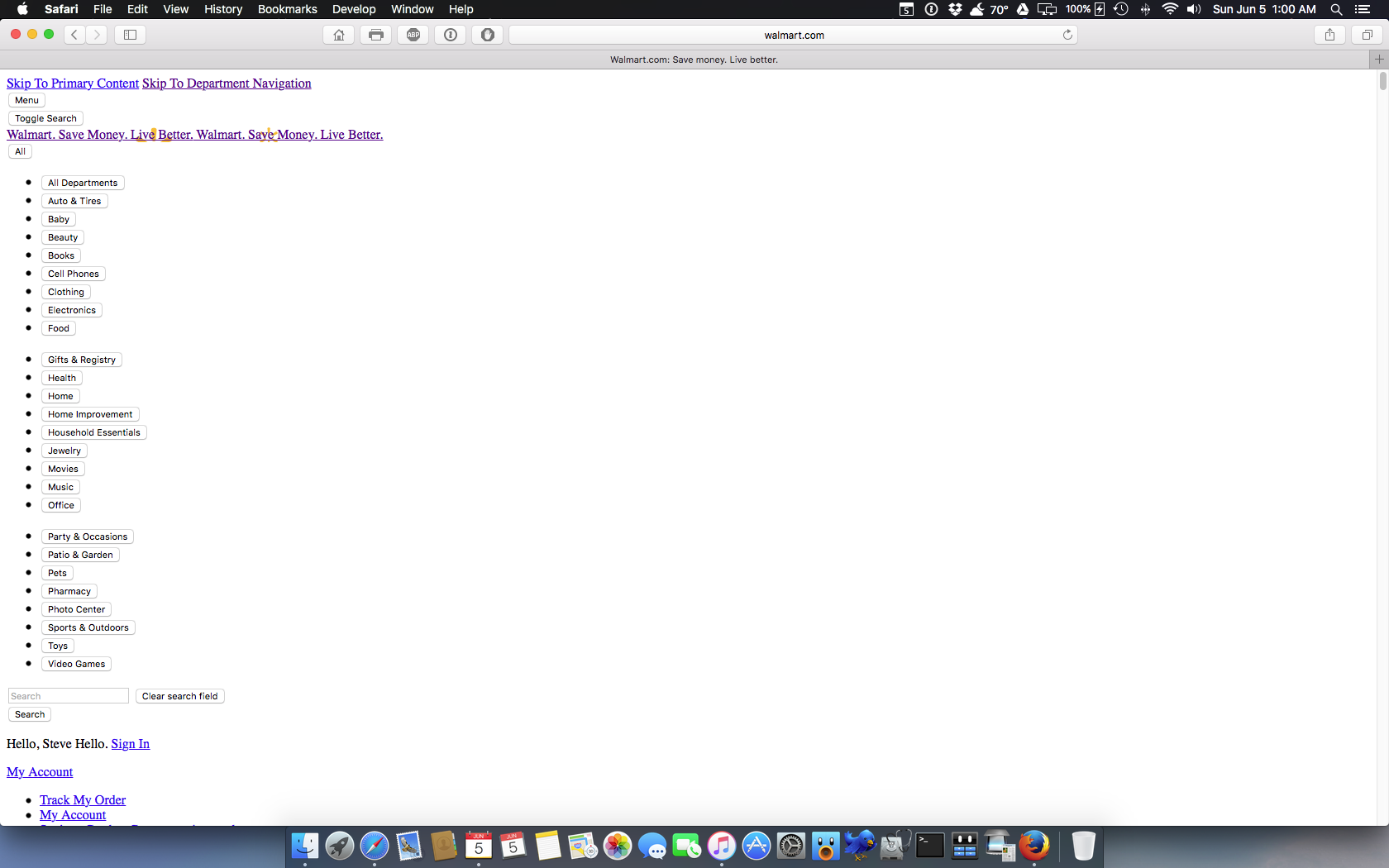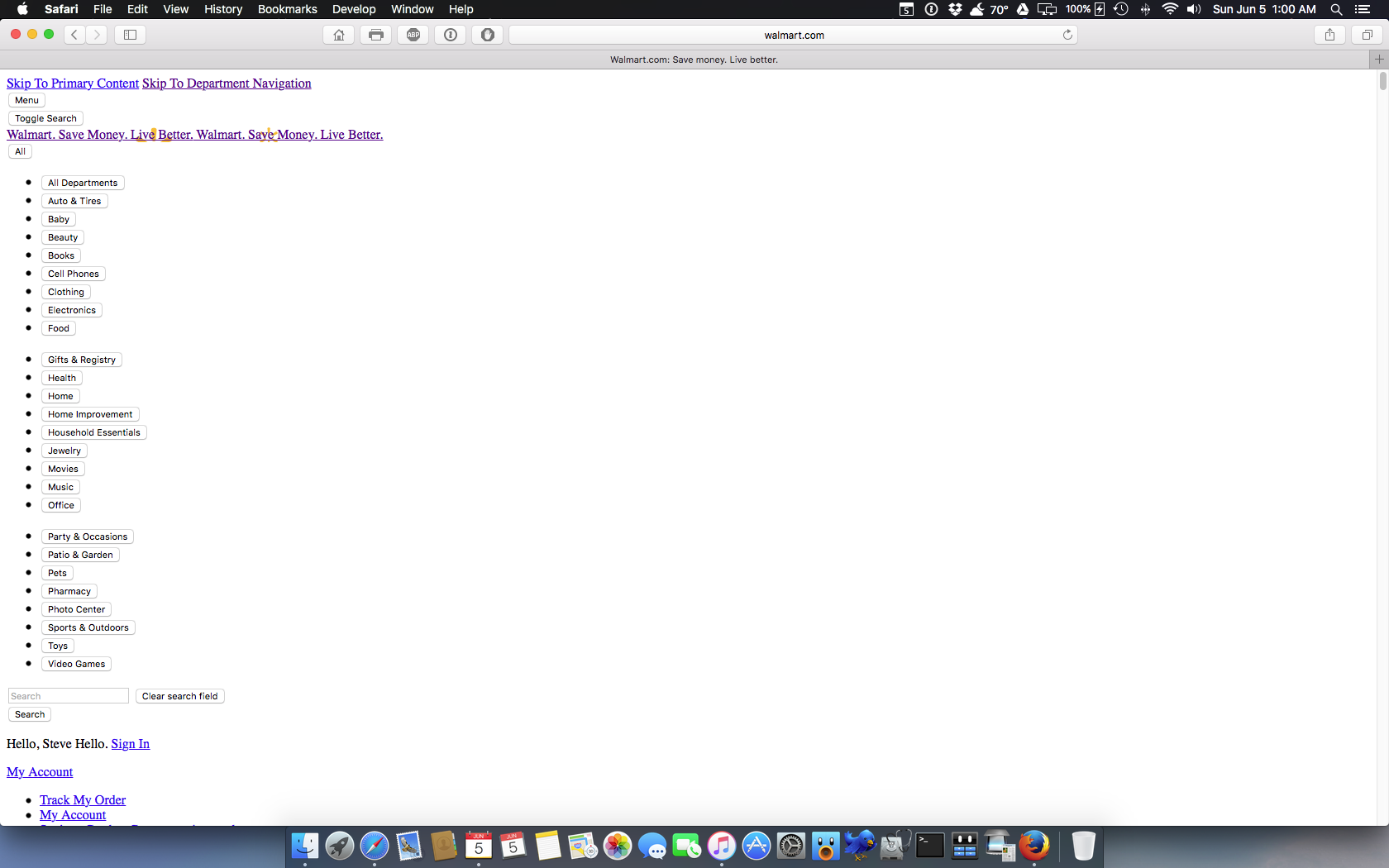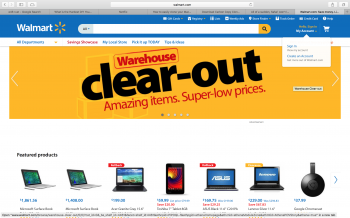Anyone else getting this? Used to work fine, now its not loading correctly. It is working just fine on Firefox however on the same machine. I haven't adjusted anything recently in the Safari settings or running an adblock on the page. Im updated to 10.11.6 beta (15G7b) on both my iMac and Macbook Pro.