hi, so i didn't change anything, but now i have a black screen during playback of all website videos (the ads first load & play fine (of course!)...
- audio is playing fine
- captions & described video fine
- tried on Firefox & Safari, & it's the same thing on both...
- no ad blockers installed...
- didn't change anything,
- was just working fine
- argghhhh!
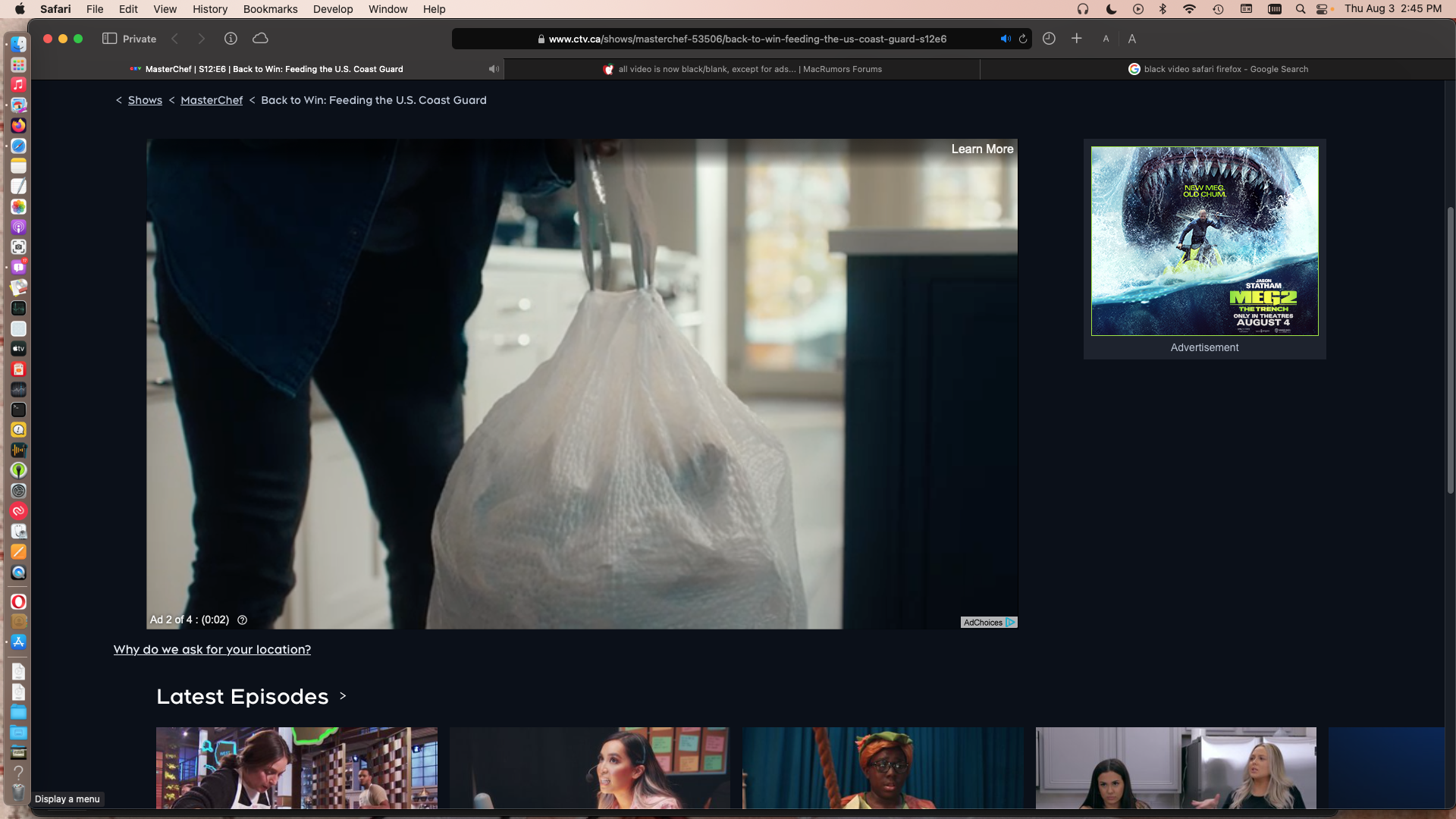
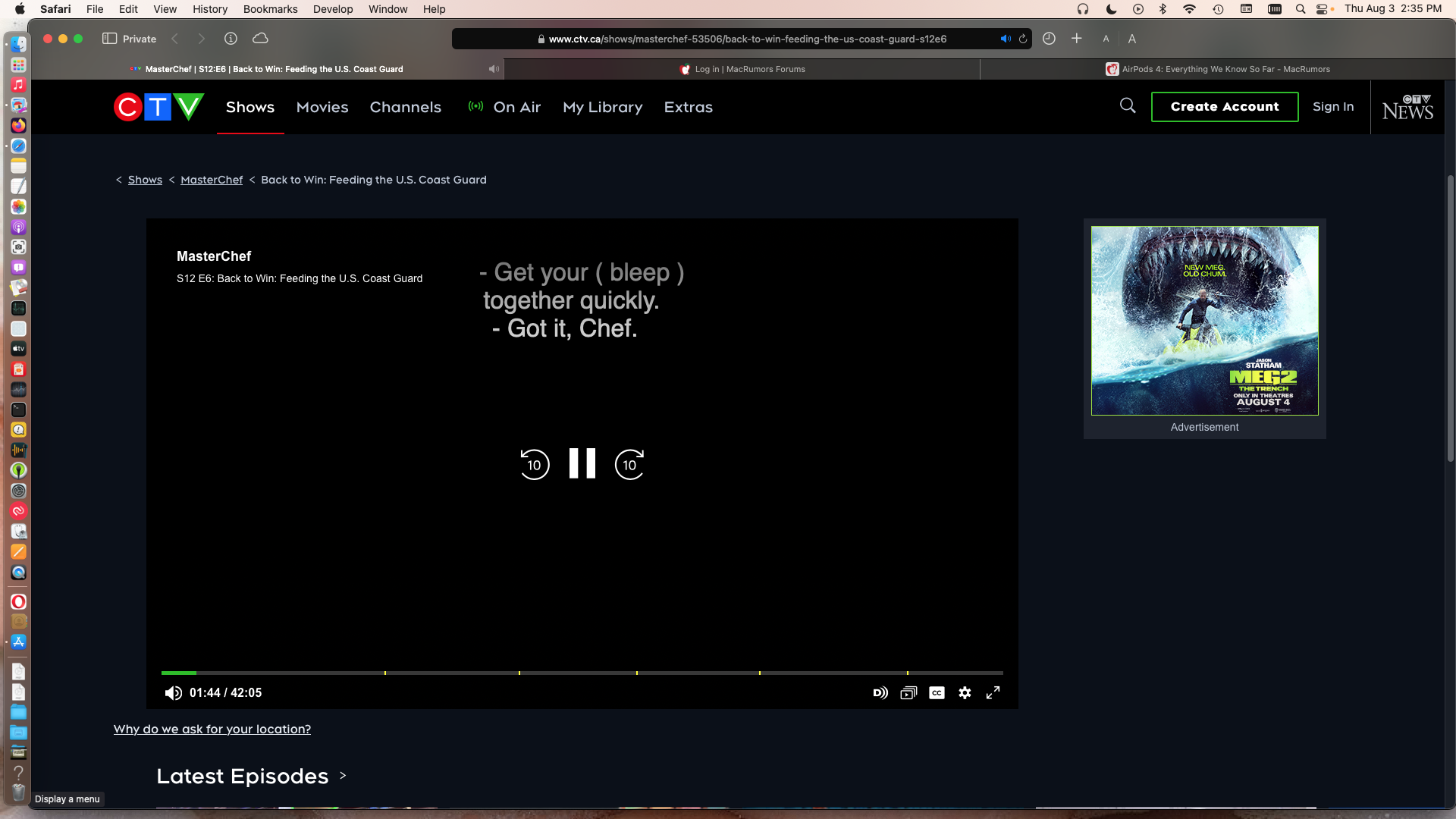
- audio is playing fine
- captions & described video fine
- tried on Firefox & Safari, & it's the same thing on both...
- no ad blockers installed...
- didn't change anything,
- was just working fine
- argghhhh!
Last edited:

