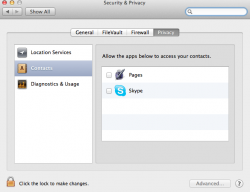Got a tip for us?
Let us know
Become a MacRumors Supporter for $50/year with no ads, ability to filter front page stories, and private forums.
Allow these apps below to access your contacts.
- Thread starter felo500
- Start date
- Sort by reaction score
You are using an out of date browser. It may not display this or other websites correctly.
You should upgrade or use an alternative browser.
You should upgrade or use an alternative browser.
Remove them from your computer...
I meant removing them from the list NOT from my computer. but thanks anyway.
I meant removing them from the list NOT from my computer. but thanks anyway.
Clearly the point that he was trying to make was that you cannot remove them from the list without removing them from your computer.....
Any reason why you'd want to remove it from that list?
I imagine you can't remove them easily for as long as the apps are in your computer. I suppose it's to keep the option there, if you ever wanted to allow them to use your contacts.
For example, in iOS, you can disallow apps from using your location, but you can't remove them from the list. Same idea.
I imagine you can't remove them easily for as long as the apps are in your computer. I suppose it's to keep the option there, if you ever wanted to allow them to use your contacts.
For example, in iOS, you can disallow apps from using your location, but you can't remove them from the list. Same idea.
What NoelF said...
You should want to keep them on your list. That way, you'll know that they're not accessing your contacts.
You should want to keep them on your list. That way, you'll know that they're not accessing your contacts.
What NoelF said...
You should want to keep them on your list. That way, you'll know that they're not accessing your contacts.
Makes total sense, thanks for the help.
Clearly the point that he was trying to make was that you cannot remove them from the list without removing them from your computer.....
Yes, exactly. As long as they're not accessing your contacts, it shouldn't matter if they're actually present in that list or not, unless you need to stare at the list all day for some reason...
Well, it seems like you're good as long as the check boxes are unchecked. However, I agree with you. It should really have a plus and minus sign for adding and removing programs, instead of these check boxes.
Well, it seems like you're good as long as the check boxes are unchecked. However, I agree with you. It should really have a plus and minus sign for adding and removing programs, instead of these check boxes.
That doesn't make any sense. The entire purpose of the list is to show what apps installed on the system have requested access to your contacts. There's no point to manually adding an app to the list that doesn't need to access contacts, or removing an app from the list without removing it completely from the system. In this case, checkboxes are the correct user interface paradigm.
I was just curious if there was a way to "minus" or remove an app, same way you would remove an app from the startup items menu in your account settings, you remove it form the startup list but not from your computer same way you could remove items from the contacts accessed list, to me there's no point in having an unchecked item reminding me that at some point in the past an app tried to access my contacts, if I uncheck it there should be a way to clear it, remove it, minus, it or whatever you want to call it.
Last edited:
The presence of the apps in the list only indicates that those apps are capable of using contact information from the Address Book, as opposed to TextEdit or Photo Booth, which cannot. You have to check the box to give them permission to do so. If you leave the box unchecked, it doesn't eliminate the fact that those apps are capable of using contact info if you gave them permission.Anyone have any ideas as to how to remove both Pages and Skype (and every subsequent app which tries to access contacts) from the list? I've unchecked them already but now want to remove them completely. thanks.
I was just curious if there was a way to "minus" or remove an app, same way you would remove an app from the startup items menu in your account settings, you remove it form the startup list but not from your computer same way you could remove items from the contacts accessed list, to me there's no point in having an unchecked item reminding me that at some point in the past an app tried to access my contacts, if I uncheck it there should be a way to clear it, remove it, minus, it or whatever you want to call it.
No that doesn't make any sense. There are three states an app can be in:
Hasn't asked
Asked and given permission
Asked and denied permission.
Its lack of presence means it hasn't asked. So if you could remove the app from the list, you'd be asked again. The presence of the app means that the question was asked AND you gave an answer of yes or no.
Register on MacRumors! This sidebar will go away, and you'll see fewer ads.